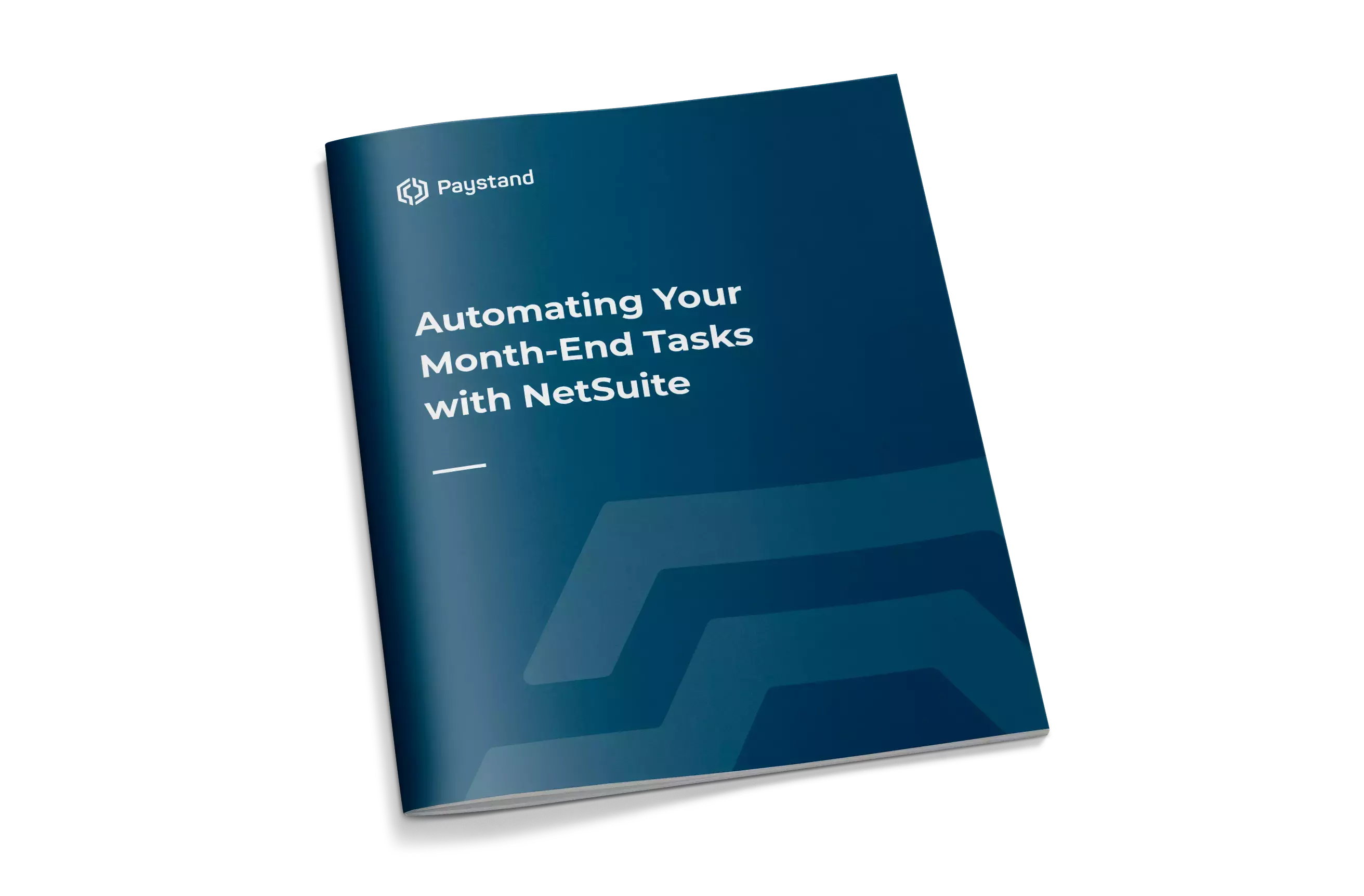
Automating Your Month-End Tasks with NetSuite
Your month-end process should be a breeze, not a monthly headache. Download the ebook to learn the steps you can take to automate your month-end process for a streamlined, stress-free experience.
CLAIM YOUR EBOOK
Testimonials
“The Paystand platform has done exactly what we expected it to do. We’re thrilled that the results.”

AJ Heffernan
Director of Finance & Operations, Choozle

Reduce Stress with Month-End Automation
How stressed are accountants? A recent study by the Institute of Chartered Accountants in England and Wales found that 80% of accountants struggled with general stress, and 56% said they were on the verge of burnout.
There are many reasons why accounting professionals are feeling under pressure, but month-end accounting procedures certainly do not help.
When it's time to close the books and finalize the monthly general ledger, the finance department has a distinctly different atmosphere. A single data-entry error in the close process can make later transactions and payments difficult, if not impossible, to track. But, too often, there are so many tasks and steps to proper financial reporting in the month-end closing process that a few mistakes are guaranteed, not a probability.
And the smaller the accounting team, the larger the workload. There are just too many tasks to keep up with, from reconciling cash to posting journal entries and compiling reports. And if the functions are all manual processes, everyone will feel the tension in wrapping up the steps. The stress levels are through the roof as professionals painstakingly enter data into their ERP system one number at a time.
The manual month-end close checklist
The month-end accounting process is extensive and requires completing several steps properly. For nearly 60% of companies, it takes a full seven days to complete the process. While it can take fewer days to close the monthly accounts, you risk making mistakes just to finish faster. When in doubt, work slowly and take breaks. Accurate accounts are far superior to rushed ones.
Typically, the accounting team needs to follow this checklist:
- Double-check that all transactions have been recorded in the ERP.
- Note all accrued liabilities—payroll, paid time off, payable interest, taxes, and other expenses.
- Evaluate fixed assets for depreciation and amortization.
- Count inventory.
- Complete pending cash application processes, including tracking petty cash.
- Review and reconcile intercompany accounts to ensure consistency across business financial statements.
- Generate the balance sheet draft, income statements, and accounts receivable reports.
- Submit the reports to stakeholders.
- Prepare to report for external agencies, such as the SEC.
- Collect documentation for auditors.
All of these are usually largely manual processes, including financial reporting. There is nothing worse than spending a Friday afternoon trying to correct and position graphs in Microsoft Excel without losing critical data. Even with an ERP, it can feel like jumping through hoops to compile the perfect month-end close report.
And this is assuming everyone knows what to do during closing. There are several challenges accounting teams face when successfully closing accounts for the month. Some common issues are:
- Disorganized or missing documents
- Spreadsheet errors
- Lack of transparency about which tasks have been completed
- Colleagues being uncertain of their month-closing responsibilities
How automation streamlines month-end accounting processes
Automation is the answer to reducing employee stress, easing the workload, and improving efficiency. And when it comes to the month-end close process, there are areas that can be automated. Here are just our top five:
- Finance Controls One of the highlights of working with an ERP platform is the ability to standardize finance controls. Taking the time to plan your controls and customize your workflow translates into a streamlined process compliant with external and internal regulations.
- Accounts Receivable - Automated invoicing and matching provides end-to-end visibility of customer payments, which means more accurate data for your reports. All the finance team needs to do is review late invoices and follow up with late clients, which can also be automated.
- Accounts Payable AP Automation provides the other side of invoice automation and extraction, making it easy to connect invoices with services rendered and link receipts to credit card and bank statements.
- Taxes Tax compliance can be tricky, especially with cross-state or cross-border payments. A solid ERP should have the controls necessary to allow you to track and calculate taxes in real-time.
- Payroll Automation - One of the most significant expenses for any business is paying employees. Payroll automation can simplify tax reductions, ensure accurate time-tracking, and make immediate wage calculations.
Streamline your AR workflow today
A successful and timely monthly closing process makes it easy to see into cash flow for a specific business. Automated accounting software, especially for accounts receivable, is the first step towards a stress-free month-end accounting process. Automation is the fastest and most cost-efficient way to an accurate balance sheet month after month, from bank reconciliation to generating financial reports.
Automation is key to making all of these processes frictionless. And while we focus on AR processes, there are other exceptional providers to help you streamline each of these areas. Check out our complete e-book on reducing stress at month-end accounting for the whole story.