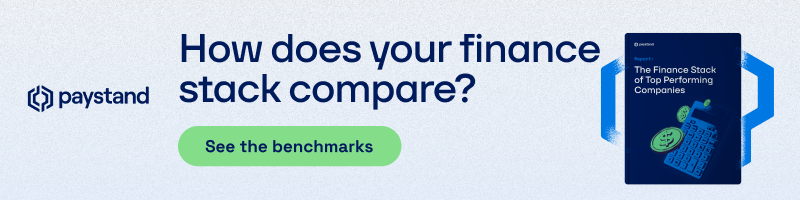Revolutionize Spend Management with Virtual Expense Cards

Table of Contents
- What are virtual expense cards?
- How do virtual expense cards work?
- When are virtual expense cards used?
- Expense management while traveling
- How to choose a virtual expense card for your company
Key Takeaways
- Traditional expense management methods are inefficient, prone to fraud, and create financial oversight challenges.
- Virtual expense cards offer a modern solution by providing digital, on-demand payment options with customizable spending controls.
- These cards separate business spending from personal finances, reducing reimbursement delays and unauthorized expenses.
- Businesses benefit from greater control over expenses through predefined budgets, real-time tracking, and automated reporting.
- Finance teams gain real-time visibility into company spending, improving reconciliation and tax compliance.
- The cards integrate seamlessly with accounting and ERP systems, reducing manual data entry and improving efficiency.
- Teampay offers a comprehensive expense management solution with real-time tracking, customizable controls, and automated reconciliation.
Imagine this: A sales team is gearing up for a major industry conference. Flights, hotels, client dinners, and transportation need to be booked. Traditionally, employees would either use personal funds and wait for reimbursement or rely on a shared corporate card, leading to complex approvals, delays, and potential fraud risks.
Traditional payment methods, such as reimbursements, corporate cards, and manual approvals, are inefficient. A Global Business Travel Association study estimates that businesses lost $1.484 trillion in 2024 due to poor expense management. Virtual cards for expenses transform how organizations track and optimize spending, providing real-time visibility and automation that outdated systems lack.
This article explores how virtual expense cards work, when they should be used, and how they can revolutionize financial management in modern businesses. Let’s dive in.
What Are Virtual Expense Cards?
A virtual expense card is a digital payment card that works like a traditional credit or debit card but exists only in digital form. Unlike physical corporate cards, these cards are generated on demand and can be assigned to specific employees, departments, or expenses with customizable spending controls. businesses can issue unique 16-digit card numbers for each transaction or vendor, ensuring added security and preventing misuse.
Virtual expense cards separate business spending from personal accounts. Employees can purchase without using personal funds, eliminating reimbursement waits. Businesses allocate exact amounts for approved expenses, reducing unauthorized spending risks spending.
Finance teams benefit from integrating with accounting software to track spending in real time and automatically categorize transactions for easier reporting and tax compliance.
What Are the Benefits of Virtual Expense Cards?
-
Enhanced security: Virtual card numbers enhance security by generating a unique number for each transaction. This allows the cancellation of a compromised card without affecting the entire account.
-
Greater control: businesses can establish cost centers to allocate budgets for teams, departments, or projects. Custom limits ensure proper fund usage, while expense categories streamline management reporting.
-
Improved efficiency: Virtual cards modernize payments, replacing cash and checks, minimizing manual tasks and errors, and accelerating payments in Accounts Payable workflow.
-
More transaction detail: Virtual cards enable businesses to include detailed transaction data for reconciliation, unlike ACH transfers that have character limits.
-
Fewer chargebacks: Prepaid virtual cards simplify refunds since funds can be reloaded or reassigned without requiring a new card.
-
Reduced workload: Automating payments reduces manual data entry and frees time for strategic financial tasks. Virtual cards integrate with expense management, minimizing admin tasks.
-
Reduced exception processing: Virtual cards have spending limits and expiration dates, preventing overpayments and minimizing exception handling.
-
No credit check required: Virtual expense cards are prepaid cards that do not require a credit check. Thus, they are accessible to employees without affecting their credit.
How Do Virtual Expense Cards Work?
Virtual expense cards generate temporary, single-use, or recurring numbers as proxies for bank accounts. Unlike traditional cards, they use randomized tokens to conceal sensitive payment data, making it harder for fraudsters to access financial information.
Step-by-Step Process
-
Card generation: Finance teams or managers create a virtual card through an expense management platform. They can define spending limits, expiration dates, and approved merchants.
-
Employee usage: Once issued, employees can use virtual card details like a regular credit card for online purchases, vendor payments, or travel expenses.
-
Real-time monitoring: Every transaction is instantly logged, giving finance teams immediate visibility into company spending.
-
Automated reconciliation: Transactions sync with ERP and accounting software, reducing manual data entry and ensuring accurate records.
This automation and transparency make virtual expense cards a game-changer for corporate finance teams, eliminating the traditional lag between expense submission and reimbursement.
When Are Virtual Expense Cards Used?
businesses use virtual expense cards in various scenarios to streamline payments, improve security, and eliminate manual tracking burdens.
Vendor and Contractor Payments
Paying vendors usually requires checks, ACH transfers, or credit cards, which demand multiple approvals and present fraud risks. Virtual cards simplify this by giving each vendor a unique card number, limiting payments to set amounts and expiration dates, and ensuring secure transactions without exposing primary banking information.
Marketing and Subscription Expenses
Marketing teams manage advertising budgets, software subscriptions, and agency fees. Instead of juggling invoices and expense reports, businesses can use virtual cards for each marketing service, improving oversight of recurring charges and reducing unauthorized expenses.
Employee Purchases & One-Off Expenses
Businesses buying office supplies or software often benefit from on-demand virtual cards. Employees can use an approved card with a set limit, ensuring compliance and reducing financial delays.
Expense Management While Traveling
Business travel expenses can escalate without oversight. Virtual expense cards offer a controlled, flexible alternative to corporate credit cards or reimbursements. Businesses can issue temporary cards for flights, hotels, meals, and transportation, enabling employees to spend within an approved budget budget.
Key Benefits for Travel Expenses
- Eliminates out-of-pocket expenses for employees
- Provides real-time expense tracking to finance teams
- Prevents unauthorized spending with vendor-specific limits
- Automatically reconciles expenses into accounting systems
This approach ensures transparency, prevents fraud, and makes business travel expenses more predictable and manageable.
How to Choose a Virtual Expense Card for Your Company
With many options available, choosing the right virtual expense card provider depends on business size, spending patterns, and financial goals. Here are some key factors to consider:
-
Integration capabilities: Ensure the provider seamlessly integrates with your accounting, ERP, and expense management software.
-
Spending controls: Look for category-based restrictions, expiration dates, and per-transaction limits to maintain tighter financial oversight.
-
Security measures: The best virtual expense cards offer fraud protection, tokenization, and real-time monitoring to safeguard transactions.
-
Automation and reporting: Choose a solution that automates expense categorization and reconciliation to eliminate manual work.
-
Scalability: As your business grows, your expense management needs will evolve. Ensure your provider can accommodate increasing transaction volumes and employee spending needs.
For businesses looking for a comprehensive expense management solution, Teampay offers a seamless way to optimize and automate spending. With real-time tracking, customizable controls, and integrated expense management tools, Teampay helps businesses maintain full visibility over corporate finances.
Want to improve your expense management strategy? Learn more about how Teampay can streamline your business spending.