The 5 Best Billing Software Platforms for 2025
.png)
Table of Contents
- How Do I Choose the Right Billing Software?
- What Features Should I Look For in Billing Software?
- The 5 Best Billing Software Platforms
- What Are the Pros and Cons of Different Billing Software?
Key Takeaways
- The best billing software saves time and streamlines invoicing and payments.
- Choose software that supports integrations, real-time reporting, and expense tracking.
- Small businesses benefit from tools like Xero, while enterprises may prefer robust ERPs like NetSuite.
- WooCommerce is a great pick for eCommerce brands using WordPress.
- No matter the platform, adding automation tools like Paystand can enhance your billing workflows.
Billing software isn't just about sending invoices or nudging customers with payment reminders. Finance professionals need tools that do more: integrate with multiple payment gateways, track expenses in real time, automate billing cycles, support detailed cash flow forecasting, and generate customizable, compliant invoices. The right software doesn't just handle the basics—it saves time, reduces outstanding invoices, and improves financial visibility.
With so many options on the market, finding the best billing solution for your business can feel overwhelming. We've analyzed dozens of tools to help you cut through the noise and selected the five best billing software platforms for 2025 based on features, flexibility, support, and value.
How Do I Choose the Right Billing Software?
The best billing software depends on your business size, industry, and billing needs. Ask yourself:
- Do I need subscription billing or one-time invoices?
- Am I managing multiple currencies or global divisions?
- Does my team need mobile access or custom reporting?
- What payment gateways or ERPs do we already use?
- Do we prioritize automation, forecasting, or customer portals?
By narrowing your must-have features, you'll find the tool that fits your operations, not just your budget.
What Features Should I Look For in Billing Software?
Modern invoicing and billing platforms go far beyond generating PDFs. Look for:
- Recurring billing and autopay options
- Custom invoice templates
- Support for multiple payment methods
- Expense tracking and reporting
- Cash flow dashboards
- Mobile access and cloud syncing
- Payment gateway integrations
- Automated reminders and follow-ups
- Security and compliance tools
If you're dealing with international payments, make sure your platform supports multi-currency transactions and tax management.
The 5 Best Billing Software Platforms
1. Xero
Best for Small Business
Xero is ideal for small businesses looking for professional billing software that also handles accounting tasks like payroll, inventory, and project tracking. Its intuitive interface and mobile app make it easy to send invoices, claim expenses, and track time.
Key features:
- Professional invoicing with payment gateway support (e.g., Stripe)
- Track expenses and manage projects
- Submit and approve expense reports via mobile
- Integrations with over 800 apps
- Starting at $35/month
Environmentally conscious? Xero is certified carbon neutral.
2. Sage Intacct
Best for Medium-Sized Business
Sage Intacct is more than accounting software—it's a full-fledged ERP system designed for visibility and automation. It supports subscription billing, complex revenue recognition, and multi-entity financial management.
Top features:
- Cash flow forecasting and management
- Customizable invoice creation
- Auto-billing and reminders
- Expense and tax tracking
- Real-time reporting and reconciliations
Its cloud-based platform supports remote teams and compliance reporting.
3. FinancialForce
Best for Salesforce Users & Tech Companies
Built on the Salesforce platform, FinancialForce is tailored for mid-sized companies that rely on cloud infrastructure. Its strength lies in cross-functional visibility—sales, finance, HR, and supply chain all in one system.
Features include:
- Multi-currency and division support
- Salary, time, and benefits tracking
- Automated recurring billing
- Custom reporting and financial dashboards
- Bank reconciliations and tax filing
Ideal for tech companies and service providers with global operations.
4. NetSuite
Best for Enterprise Businesses
NetSuite's ERP system is one of the most powerful in the market, offering advanced billing, AR automation, compliance tools, and global finance support.
Highlights:
- Invoice management and payment matching
- Spend compliance and sourcing tools
- Real-time financial reporting
- Global tax and ledger support
- Cross-border and multi-entity billing
Perfect for large companies managing complex operations and global revenue streams.
5. WooCommerce
Best for eCommerce
WooCommerce is a plugin built for WordPress users who sell products or services online. It's not an ERP, but it's incredibly flexible and integrates with billing, tax, and accounting plugins.
Why it works:
- Automated billing and payment processing
- Customizable checkout and invoice templates
- Built-in tax and inventory management
- ERP and accounting tool integration
- Free to start with paid upgrades
Great for B2C or DTC brands running their storefronts through WordPress.
What Are the Pros and Cons of Different Billing Software?
Every billing software has trade-offs. Here's a quick comparison:
Xero: Easy to use and affordable, but less scalable for large teams.
Sage Intacct: Robust features, but may be too complex for small businesses.
FinancialForce: Deep Salesforce integration, but not ideal if you don’t use Salesforce.
NetSuite: Enterprise-grade power, but with a learning curve and higher cost.
WooCommerce: Flexible and budget-friendly, but not a full accounting solution.
How Paystand Supercharges Billing and AR
The best billing software sets the stage. But to truly optimize your invoicing and payments, you need to automate the financial workflows in between.
That’s where Paystand comes in.
Paystand integrates with your existing ERP or billing platform to automate invoicing, eliminate manual reconciliation, and reduce payment processing costs.
With Paystand, you can:
- Enable bank-to-bank, zero-fee payments
- Shift processing fees to customers with convenience fees
- Reduce Days Sales Outstanding (DSO) by up to 60%
- Track outstanding invoices in real time
- Improve cash flow visibility and forecasting
Think of it as adding smart controls and real-time automation to your existing finance tools.
Whether you're a freelancer, a growing startup, or a global enterprise, finding the right billing software is essential to keeping cash flowing and customers happy. From Xero to NetSuite, there’s a platform to match your stage and scale.
But no matter what you choose, don’t stop at invoices. Automation, real-time tracking, and modern payment options can turn your billing software into a true revenue engine.
Looking to take the next step? Download our ebook, Future of Finance 2025, to learn more about what 2025 has in store for businesses.






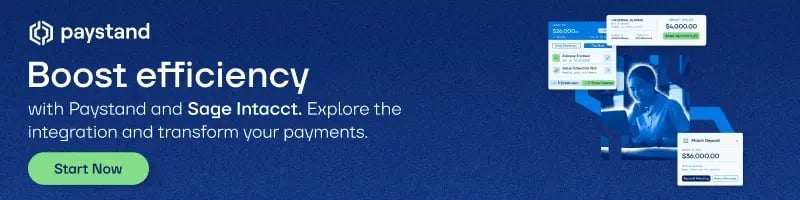

%20(1)%20(1).jpg?width=100&height=100&name=IMG_3752%20(1)%20(1)%20(1).jpg)