Top 10 Accounts Receivable Tasks You Can Automate
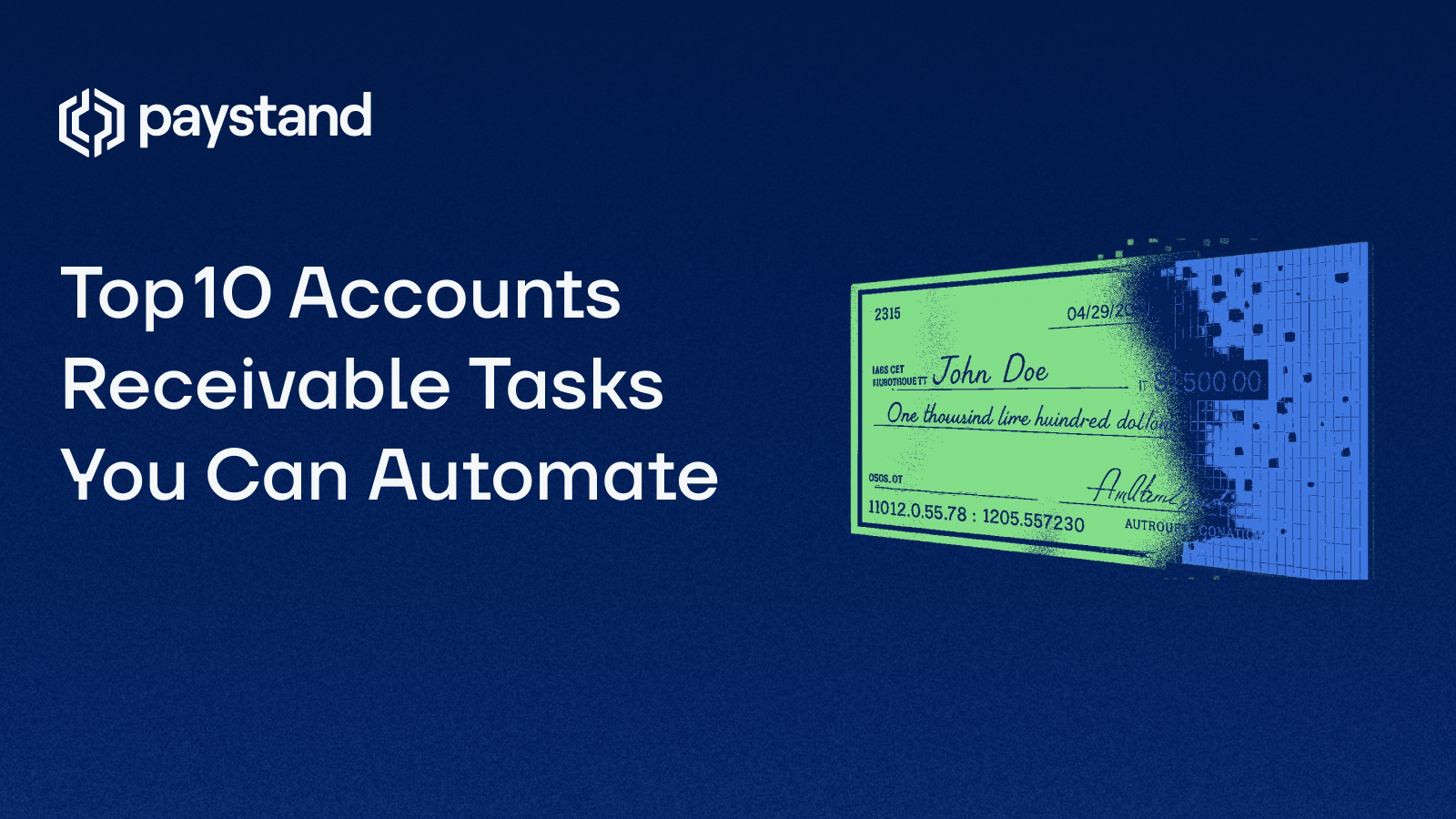
Table of Contents
- Invoice Automation
- Payment Processing
- Payment Reminders
- Automated Reconciliation
- Collections Management
- Reduce Manual Effort
- Better Cash Flow Management
- Machine Learning- Driven Prioritization
- ERP Sync & Data Integrity
- Intelligent Payment Routing
Key Takeaways
- Accounts receivable automation streamlines manual tasks, reduces errors, and accelerates cash collection.
- Top automatable A/R tasks include invoice generation, payment processing, reconciliation, and collections workflows.
- AI and machine learning can help prioritize collections and optimize payment behavior based on data.
- Automation not only improves team efficiency but also enhances cash flow visibility and forecasting.
- Platforms like Paystand integrate with your ERP, eliminate fees, and offer smart routing via a connected payment network.
- Finance teams that invest in automation gain a competitive edge with faster close cycles and improved working capital.
Finance teams are under pressure to do more with less, all while doing it faster, smarter, and with fewer manual inputs. The good news? Many of the most time-consuming tasks in your A/R process are ripe for automation. Here are 10 of the most impactful accounts receivable tasks you can automate right now:
1. Invoice Automation
Manual invoice creation is a drain on time and resources, especially for high-volume billing cycles. Automating invoice generation through your ERP or accounting platform ensures consistent formatting, reduces errors, and accelerates delivery. With accounts receivable automation tools like Paystand, you can auto-fill invoice data, apply due dates, and send invoices immediately after service delivery or order fulfillment—no copying, pasting, or spreadsheet imports required.
2. Payment Processing
Traditional A/R teams rely on disconnected systems to process payments—credit card terminals, mailed checks, and third-party gateways. Automating payment processing consolidates all rails (ACH, credit card, bank login) into a single platform and enables touchless transactions. When integrated into your AR workflow, payments can be initiated and tracked without ever leaving your ERP.
3. Payment Reminders
Chasing down payments doesn’t have to be a full-time job. Automated dunning tools can trigger reminders based on due dates, aging buckets, or customer behavior. By sending a polite email a few days before the due date—and escalating follow-ups based on non-payment—you can significantly reduce DSO without straining customer relationships. This is where smart finance workflow automation pays off.
4. Automated Reconciliation
Reconciliation is one of the most labor-intensive parts of the A/R cycle. Matching payments with invoices, especially when remittance advice is missing or unclear, often creates bottlenecks. Automating reconciliation with tools like Paystand uses AI and rule-based logic to link payments to open invoices in real time. This level of finance automation improves accuracy, eliminates rekeying, and speeds up close cycles.
5. Collections Management
Automation doesn’t just send reminders—it also enables full collections workflows. You can define triggers for escalation, assign internal tasks, and even notify sales reps when their accounts hit a past-due threshold. This transforms collections from a reactive process into a structured, automated system. With more consistency and fewer delays, your team can increase recovery rates and improve the customer experience.
6. Reduce Manual Effort
Copying invoice data from spreadsheets, updating payment logs, scanning check images—these are the kinds of tasks that bog down A/R teams. Automation frees staff from these low-value, repetitive tasks. Instead, data flows directly from the ERP to the invoicing system, payments are logged automatically, and dashboards update in real time. This shift allows your team to focus on strategic functions like forecasting, analysis, and customer outreach.
7. Better Cash Flow Management
Cash flow is the lifeblood of any business, and A/R plays a central role in keeping it healthy. Automating AR processes improves real-time visibility into aging balances, collections performance, and payment trends—empowering your team to take proactive steps. Paired with integrated dashboards, cash flow management becomes more accurate, predictable, and actionable.
8. Machine Learning–Driven Prioritization
Not all invoices are created equal. Machine learning can analyze historical payment behavior, customer risk scores, and invoice amounts to prioritize your collections list. Instead of working accounts randomly, your team focuses on the highest-value or highest-risk invoices first—dramatically improving efficiency and outcomes. These smart tools are increasingly becoming a core part of AI in accounting and AR automation stacks.
9. ERP Sync & Data Integrity
One of the most powerful benefits of automation is its ability to keep data consistent across systems. Instead of manually updating ledgers, AR automation syncs invoice status, payment confirmations, and journal entries across your ERP, CRM, and reporting tools. This reduces audit risk and ensures that finance, sales, and operations are always working from the same source of truth.
10. Intelligent Payment Routing
Beyond automation, advanced tools like Paystand offer payment network technology that can automatically route transactions through the most cost-effective channel—prioritizing zero-fee methods like ACH or bank login over high-fee credit cards. With built-in payer incentives, businesses can shift customer behavior and permanently reduce processing costs.
Ready to Level Up Your A/R Strategy?
Automating even a handful of these tasks can transform your accounts receivable process—from a time-consuming cost center into a streamlined revenue engine. You’ll get paid faster, cut manual effort, and gain better visibility into your cash flow.
But real change requires the right foundation. If you’re ready to go deeper and build a best-in-class A/R operation, we’ve got you covered.
Download the free guide: The 2025 Guide to Best-in-Class A/R Automation
Learn how leading finance teams are driving efficiency, lowering DSO, and future-proofing their receivables process—step by step.







%20(1)%20(1).jpg?width=100&height=100&name=IMG_3752%20(1)%20(1)%20(1).jpg)