Email Invoices with Payment Links Using a NetSuite Plugin
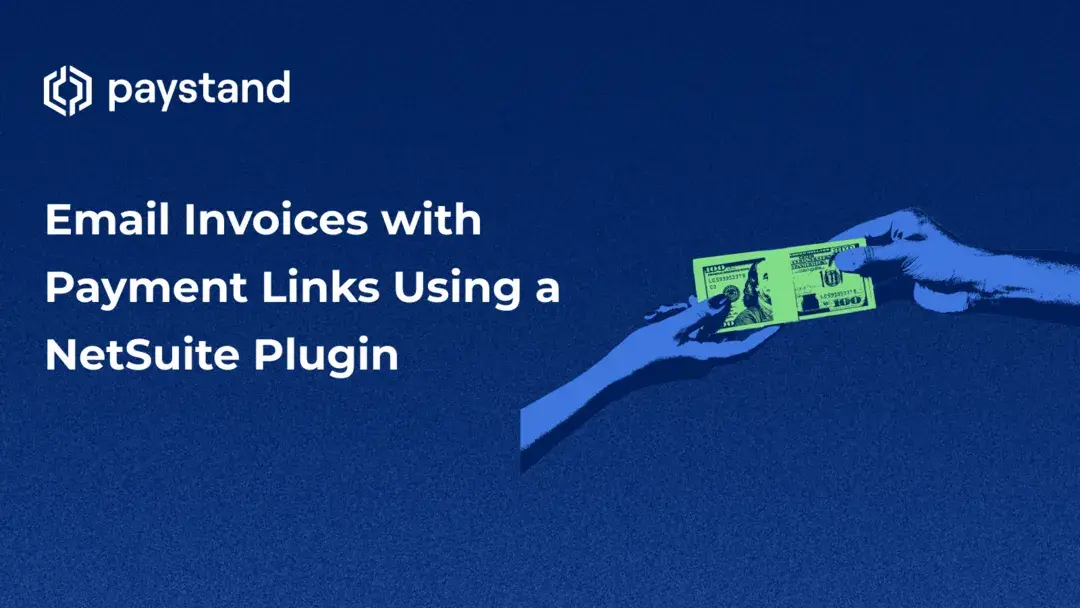
Table of Contents
- Why Use a Payment Plugin in NetSuite?
- Step-by-Step: Setting Up a NetSuite Payment Plugin
- Not Using NetSuite? Other ERP Payment Solutions
Key Takeaways
- A NetSuite payment plugin can streamline AR workflows and reduce manual data entry.
- Accept multiple payment options, including eCheck, ACH, and credit cards.
- Look for features like auto-reconciliation, branded receipts, and data security.
- A back office dashboard improves visibility and supports faster cash flow.
- Paystand’s NetSuite integration helps you automate the entire payment process.
Why Use a Payment Plugin in NetSuite?
Manual processes and fragmented tools increase your payment processing cost and expose your team to errors and delays. A payment plugin built for NetSuite with best practices embedded can help digitize your accounts receivable process, reduce overhead, and increase payment acceptance across customers.
Top plugins with the best features simplify everything from sending invoices to reconciling payment data and issuing refunds, while enhancing data security and providing visibility across the payment lifecycle.
Step-by-Step: Setting Up a NetSuite Payment Plugin
Step 1: Install and Configure the Plugin
You can find many top-rated payment plugins for NetSuite directly through the NetSuite Marketplace or from trusted providers like Paystand. Choose a solution that supports:
- Auto-reconciliation
- Zero-fee payment rails like ACH and eCheck
- Full digitization of the receivables process
- Secure credit card processing and PCI compliance
Step 2: Select a Customer with a Balance Due
Once the plugin is installed, use your NetSuite records to identify a customer with an outstanding balance. The best plugins pull this data automatically and prepare it for invoicing, eliminating manual data entry.
Step 3: Send the Invoice with Payment Options
With the customer selected, generate and send the invoice. Customers will receive a branded message with a clear “Pay Now” or “Pay Invoice” button embedded in the email.
This simplifies payment acceptance and accelerates time to cash.
Step 4: Accept Credit Card and ACH Payments
A strong plugin allows your customer to choose from various payment options, including:
Depending on transaction size, you may want to limit payment options to the most cost-effective rails. For instance, restricting larger invoices to ACH or eCheck can lower your credit card processing costs.
Offering flexible payment options that align with your customers’ preferences also improves overall collections efficiency.
Step 5: Confirm Payment and Send Receipts
After the customer pays, they should immediately see a confirmation screen. You’ll also have the option to:
- Send automated digital receipts
- Customize receipts with your company branding
- Update records in NetSuite in real-time
Step 6: Access Back Office Dashboard and Reconciliation
Look for a plugin that includes a robust back office dashboard. This should provide:
- Full visibility into the payment data and customer history
- Reporting tools for finance and accounting teams that can address accounting gaps
- The ability to issue refunds or credits
- Streamlined reconciliation with NetSuite records
- Bonus: The plugin should automatically mark invoices as paid in NetSuite, closing the loop between invoice and cash.
Step 7: Automate Future Payments with E-Invoices
By embedding “Pay Now” functionality in your e-invoices, you’ll not only improve payment speed but also begin automating your receivables cycle. Future enhancements could include:
- Virtual terminal setup
- Email and Advanced PDF/HTML invoice templates
- Recurring billing support

If you don’t use NetSuite, platforms like Paystand offer payment integrations for other leading ERPs and accounting platforms. With these solutions, you get:
- A 0% payment network via bank rails
- Real-time transaction updates
- Support for card, ACH, and other payment gateways
- A feature-rich dashboard to automate billing, collections, and cash application
Whether you're running Sage, Microsoft Dynamics, Acumatica, or another ERP, we can help improve your AR processes and reduce your payment processing cost.
Digitizing your payment acceptance strategy in NetSuite (or any ERP) doesn’t have to be complicated. By using a purpose-built plugin like Paystand’s, you can streamline processes, cut credit card fees, and give your team the tools they need to grow efficiently.
Need help getting started?
Learn more about how our NetSuite integration can help you digitize your payment operations and lower your processing costs today.






%20(1)%20(1).jpg?width=100&height=100&name=IMG_3752%20(1)%20(1)%20(1).jpg)