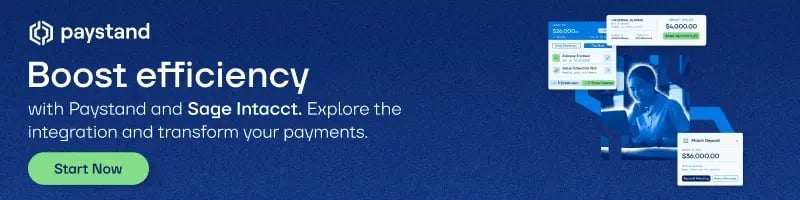Mastering the Sage Intacct Month-End Close Process

Table of Contents
- What are the steps involved in the Sage Intacct month-end close?
- How can Sage Intacct improve my month-end close accuracy?
- Best practices for Sage Intacct month-end close
- How can I reduce the time spent on Sage Intacct's month-end close?
- How does Paystand automate Sage Intacct's month-end close?
Key Takeaways
- The Sage Intacct month-end close process can be dramatically streamlined with automation, integration, and dynamic tools.
- Paystand enhances this process with zero-fee digital payments, real-time reconciliation, and intelligent reporting, reducing manual work and errors.
- A well-structured month-end close using Sage Intacct and Paystand allows accounting teams to reclaim time, boost accuracy, and drive smarter business decisions.
For many finance professionals, the month-end close is more than another to-do to cross on their list. It’s a high-stakes ritual. It requires speed, accuracy, and a kind of calm under pressure that feels more suited to air traffic control than accounting. The numbers must line up, the reports must be airtight, and the clock is always ticking. But let’s be honest: in 2025, should we still wrestle with spreadsheets and manual reconciliations?
Despite powerful ERP platforms like Sage Intacct, the last-mile problem remains. Data might be digitized, but payments come in slowly, invoices require follow-up, and reporting can feel like a scavenger hunt. The close process too often relies on heroic efforts rather than smart systems. And the irony? While month-end is designed to reflect financial truth, the process is riddled with inefficiencies that obscure it.
What if the month-end close could be a non-event? What if finance teams could shift from reactive clean-up to proactive control? That’s the promise of combining Sage Intacct’s built-in automation with platforms like Paystand. Together, they offer not just a faster close but a future-ready one. Below, we break down how the Sage Intacct month-end close works, how to improve it, and where Paystand fits in to make it even better.
What Are the Steps Involved in the Sage Intacct Month-End Close?
The month-end close is crucial in finance, but often unclear and inconsistent. Sage Intacct can improve this, but requires a clear, repeatable workflow. Here’s a streamlined month-end close process reimagined for Sage Intacct users seeking speed without sacrificing accuracy.
-
Verify transactions and post all entries: Ensure all journal entries (accruals, adjustments, recurring) are posted for the period. Use Sage Intacct’s recurring journals to automate this step.
-
Reconcile bank and credit card accounts: Use Sage Intacct to import and match bank transactions. Connected bank feeds automate this process, detecting discrepancies early and eliminating manual matching at the cycle's end.
-
Review and clear intercompany transactions: Sage Intacct’s multi-entity management streamlines intercompany eliminations and foreign currency consolidations. Ensure intercompany bills, transfers, and allocations are posted and balanced.
-
Recognize revenue and expenses: Run automated revenue schedules and amortization rules per your accounting standards. This ensures compliance with ASC 606 and aligns financial statements with reality.
-
Allocate costs across dimensions: Use dynamic Allocations to distribute costs (like overhead or shared services) across departments, locations, or projects. Schedule these rules to run automatically at month-end, eliminating manual guesswork.
-
Run variance and exception reports: Sage Intacct’s real-time dashboards and custom reports help identify anomalies before they derail the close. Examine budget-to-actuals, unusual balances, or outliers needing investigation.
-
Final review and approvals: Finalize route financials for review and approval. Sage Intacct's dashboards and audit trails enhance team collaboration and maintain controls.
-
Lock the period: Once reports are approved, lock the period in Sage Intacct to prevent backdated changes, securing financial integrity and audit readiness.
-
Generate and distribute financial statements: Generate your monthly package and use Intacct's dimensional reporting to customize views by location, entity, or department.
-
Reflect and optimize: Use Sage Intacct’s metrics and analytics to track the time and effort for each step. If one area slows down the process, identify and automate it next month.
This process frees your team from manual work, using technology to surface insights faster. When done right, Sage Intacct opens new opportunities instead of just closing the books.
How Can Sage Intacct Improve my Month-End Close Accuracy?
Sage Intacct is the only accounting solution endorsed by the American Institute of Certified Public Accountants (AICPA). It stands out by making complex accounting accessible, intuitive, and automated.
A cloud-based financial management platform that unifies all financial and operational data in one place. It provides a comprehensive toolkit for business accounting, offering features tailored to specific industries or accounting needs. This is just the beginning.
Unlike alternatives offering many features with poor improvements, Sage Intacct raises the bar. The secret? Digitizing, integrating, and automating core processes. Tasks that once demanded more than one accountant now run on autopilot, turning hours or days of workflows into a few minutes.
The month-end close shows how Sage Intacct boosts accounting teams' operations. It turns them into a world-class operations center, ready for anything.
Best Practices for Sage Intacct Month-End Close
Month-end doesn’t have to be a marathon if you know the shortcuts, and Sage Intacct provides powerful options. However, maximizing its potential requires more than enabling features; it demands a strategic, informed approach. Think of it less as software use and more as running a well-oiled machine: every part must sync, and every automation must be intentional.
Automated Revenue Recognition
Use customizable recognition templates and rules to acknowledge revenue automatically. Sage Intacct handles the automatic generation and application of amortization rules, ensuring recalculated deferred or recognized revenues. Relying on automated revenue recognition enhances compliance, speeds up closing, reduces costs, and improves visibility.
Dynamic Allocations
Sage Intacct automatically locates source balances and allocates them across dimensions (project, department, location, etc.). It uses accountant-defined calculations. Once set up and scheduled, allocations become a seamless process requiring minimal time or input from the accounting team, significantly expediting the month-end close.
Expedited Consolidations
Instead of investing hours in consolidating entries to avoid errors, let Sage Intacct handle the numbers. By automating inter-entity eliminations and working across foreign currencies, consolidations shift the heavy lifting from accountants to the software.
Integrated Ecosystems
Sage Intacct boasts numerous APIs with other leading business management tools, which facilitate seamless data movement between systems. Manual data transfer becomes a thing of the past, and with all data in the right place, closing is partially completed before it even begins.
Optimized Reporting
The tools in Sage Intacct enhance the month-end close by integrating data and automating analysis. Users can generate custom reports, watch real-time data updates, and delve into the details at the journal level. As a result, reporting becomes an available tool for everyone, giving accountants more time for tasks beyond the month-end close.
These tips aren’t surface-level; they underpin a faster, smarter close cycle. To reclaim time, reduce errors, and deliver better financial insights, start with the practices below.
How Can I Reduce the Time Spent on Sage Intacct's Month-End Close?
Sage Intacct estimates a staggering 79% reduction in close time. Companies can surpass this figure by exploring Sage Intacct's full potential and partnering with it. It introduces the concept of a continuous closing process, where tasks relegated to month-end occur as soon as new data enters the system. This eliminates the rush and keeps financial records updated without delving into the process. It's yet to be the standard, but it provides an extra advantage to early adopters, paving the way for the future of efficient financial management.
How Does Paystand Automate Sage Intacct's Month-End Close?
While Sage Intacct does the heavy lifting within your accounting workflows, Paystand amplifies that power by automating what happens around payments, a key bottleneck in many close processes. Here's how:
- Automated payment processing: Paystand eliminates manual invoicing and collections by automating payment flows directly within Sage Intacct. This reduces the time spent chasing payments and minimizes errors.
- Real-time reconciliation: With instant payment posting and automatic reconciliation in Sage Intacct, finance teams no longer need to match transactions manually. Paystand syncs payments with invoices, reducing discrepancies and speeding up month-end close.
- Zero-fee, digital payments: By leveraging Paystand’s blockchain-based payment network, businesses can eliminate costly credit card fees and slow paper checks, improving cash flow and reducing processing costs.
- Comprehensive reporting and visibility: Paystand provides real-time financial insights within Sage Intacct, helping finance teams track receivables, monitor cash flow, and generate reports faster.
By automating key financial processes, Paystand enables Sage Intacct users to close their books faster, reduce errors, and improve financial efficiency, making month-end a smoother, stress-free process.
What is the Future of Month-End Close?
Let’s be blunt: if your team is still chasing down checks, manually reconciling payments, or cross-referencing spreadsheets, you’re falling behind in a game that has already moved on. The future of the month-end close is real-time, decentralized, and digital. Paystand isn't just a plugin, but part of a broader financial revolution.
Think cryptocurrency-enabled transactions, blockchain-secured smart contracts, and a payment network that doesn’t charge fees just for moving your money. With Paystand, the back office isn’t just faster: it’s smarter, more secure, and built for scale.
So, the question isn’t “How can I speed up the month-end close?”, but “Why am I still doing it this way?” Take a closer look at how money moves through your business, and you may realize the biggest inefficiency isn’t in your reports; it’s in your payments. It’s time to ask more from your financial tools. Learn how Paystand integrates with Sage Intacct and redefines the close process: explore the integration here.