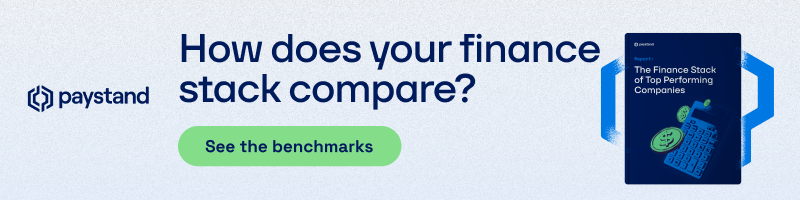Why Finance Teams Need Accounts Receivable Flowcharts

Table of Contents
- What is the accounts receivable process?
- The accounts receivable process: a step-by-step guide
- Accounts receivable: most common pain points
- How flowcharts structure accounts receivable
- How accounts receivable flowcharts enhance payments
- How Paystand is transforming AR for finance teams
Key Takeaways
- The accounts receivable (AR) process is more than invoicing; it impacts cash flow, forecasting, and customer relationships.
- Manual tasks and disconnected systems slow payments and increase compliance risks.
- Accounts receivable flowcharts visualize steps, highlight inefficiencies, and guide automation to reduce delays and errors.
- Automation enhances AR by streamlining invoicing, reconciliation, communication, and payment collection, increasing efficiency and morale.
- Paystand provides an AR automation platform that replaces outdated methods with data-driven tools, helping finance teams reduce DSO and operate more efficiently.
Managing accounts receivable means coordinating systems, teams, and timelines, not just sending invoices. Without structure, the AR process becomes a maze of manual tasks, late payments, and missed opportunities. The accounts receivable flowchart is a strategic tool that offers finance teams clarity, control, and faster action.
From order processing to reconciliation, each step in the AR process can cause delays and errors. Many teams face fragmented tech stacks, limited visibility, and time-consuming workflows. An accounts receivable flowchart highlights the process and identifies inefficiencies that cost time and money. Once you see the complete picture, streamlining and automating become easier.
Are you still using disconnected tools and chasing payments manually? Consider: Is your AR process managing you, or are you controlling it? Read on to discover how flowcharts and automation can turn chaos into control.
What Is the Accounts Receivable Process?
The accounts receivable process involves steps a business takes to bill customers and collect payments for delivered products or services. This definition, however, hides its complexity and strategic importance.
An effective AR process ensures timely cash inflows, minimizes errors, and supports accurate financial reporting, merging finance with customer experience, compliance, and operational efficiency, crucial in the digital transformation era.
The AR process connects directly to cash flow management, working capital optimization, and financial forecasting. Without visibility into receivables, finance teams struggle to plan for growth or manage economic uncertainty.
The Accounts Receivable Process: A Step-by-Step Guide
While industries and organizations may adapt AR workflows to their unique needs, most share these essential steps:
-
Order processing and delivery: When a customer places an order, the company fulfills it through shipping, service, or project completion, followed by accurate billing.
-
Invoice generation and dispatch: Timely invoices are crucial for formalizing payment terms. Electronic invoicing improves speed and traceability compared to printed mail.
-
Invoice tracking and follow-up: Invoices enter a “waiting” phase, requiring finance teams to track payments, overdue amounts, and disputes. This manual stage is error-prone and time-consuming without automation.
-
Payment collection and dispute resolution: Finance teams collect payments via checks, electronic transfers, or credit cards. Resolving disputes quickly avoids cash flow issues.
-
Payment application and reconciliation: Applying payments correctly to open invoices ensures accounting records stay accurate and cash flow reports reflect reality.
-
Reporting and Analysis: The AR process informs key metrics like DSO, bad debt reserves, and cash forecasting, which guide strategic decisions.
At each step, inefficiencies and bottlenecks can compound, leading to delays, errors, and frustrated customers.
Accounts Receivable: Most Common Pain Points
The AR process seems like a simple “send invoice, get paid" cycle, but is a collaboration with various systems, people, and unpredictable factors. Common challenges include:
- Excessive manual work: Many teams still rely on spreadsheets, manual data entry, and email reminders.
- Lack of real-time insights: Without a single source of truth, it’s difficult to track outstanding invoices or identify at-risk payments proactively.
- Slow payment cycles: Paper-based payments and traditional follow-ups extend DSO and delay cash inflows.
- Fragmented technology stacks: Disconnected ERPs, payment gateways, and CRM systems create data silos and complicate reconciliation.
- Compliance risks: Inconsistent audit trails and record-keeping put companies at risk during financial reviews or tax season.
- Poor customer experience: Payment friction can sour customer relationships, impacting retention and lifetime value.
How Flowcharts Structure Accounts Receivable
Larger organizations create more complex accounts receivable flowcharts due to varying processes in each business unit. This complexity makes accounts receivable management, invoice tracking, and payments more challenging.
Although the accounting and finance departments share similar activities, their collection approaches differ. They operate on distinct systems (ERP and CRM) and prioritize different customer relationship issues.
Most AR departments find flowcharts illustrate a non-linear process, adding operational complexity. An accounts receivable flowchart documents and summarizes each step in the collection process, clarifying necessary tasks for timely payments.
Seeing an accounts receivable flowchart reveals that even a single invoice can take a non-linear route involving multiple people and organizations. The process becomes more complex as more suppliers are added, but this tool helps sort and manage directions efficiently.
Accounts Receivable Flowcharts and Automation
Technology excels at automating repetitive processes, especially in AR departments. Many solutions can automate data collection but need integration to prevent data re-entry. Automation performs these tasks more efficiently and accurately than humans, allowing your team to focus on more meaningful work, which boosts morale and retention. This reduction in manual tasks lowers operational costs, increases efficiency, supports growth, improves cash flow, and shortens AR turnover days.
How Accounts Receivable Flowcharts Enhance Payments
Some improvements found through many accounts receivable flowcharts include more efficient invoice payment methods. Consider the following areas:
Make It Easy for Customers to Pay
Collecting customer payments faster shortens your DSO and improves cash flow. Offering multiple payment options can facilitate this.
Paystand enables a "Pay Now" button in electronic invoices and reminders. When customers click, they can pay via credit card, electronic funds transfer, or ACH. This streamlines payment, allowing customers to pay immediately upon viewing the invoice, eliminating the need to open envelopes, process manually, write checks, and mail them.
Encourage Early Payments
Managing payment options is easy with accounts receivable automation. Many organizations charge late fees for payments beyond 30 or 60 days, but can also incentivize early payments with discounts on current or future invoices.
Keep Communication Lines Open
Automation software enables staff or AR outsourcing to communicate with customers facing payment issues. Clear communication can simplify a tricky process involving time extensions or disputes.
Streamline Reconciliation
Tracking this can be challenging due to invoices, disputes, and other roadblocks. Automating payment reconciliation allows for immediate, real-time updates, improving financial decision-making.
Improve Audit Trail
Gathering audit details can be nerve-racking for accountants. The right solution automatically generates an audit trail without tedious notes. It records all interactions, aiding in dispute resolution. You'll have a precise record of credit terms, agreements, payment deadlines, and fees.
How Paystand Is Transforming AR for Finance Teams
How we manage receivables is at a crossroads. Legacy processes can no longer keep pace with the demands of digital commerce, customer expectations, or regulatory complexity. To thrive, finance teams must embrace automation, data-driven insights, and platforms that deliver transparency and efficiency.
If your AR process still looks like a tangle of spreadsheets, delayed payments, and manual reconciliation, it’s time for change. Paystand’s accounts receivable automation platform is built for modern finance organizations that demand more than incremental improvements.
By integrating these capabilities, Paystand enables finance teams to operate leaner, smarter, and faster, freeing them from the drudgery of manual AR and unlocking new opportunities for strategic impact.
- Smart Invoice Management
-
Automatically generate, deliver, and track invoices within a secure platform.
-
- Multi-Channel Payment Acceptance
-
Empower customers to pay via credit card, ACH, or Paystand’s innovative zero-fee network.
-
- Instant Payment Reconciliation
-
Reduce close cycles with automated matching and reporting.
-
- Robust Dashboard and Analytics
-
Gain real-time insights into receivables, DSO, and cash flow trends.
-
- Subscription and Recurring Payments
-
Seamlessly manage ongoing billing cycles.
-
- Secure Tokenization and Blockchain Audit Trails
-
Ensure payment data security and immutable transaction records.
-
- Cost Optimization with Least-Cost Routing
-
Direct payments through the most affordable rails to reduce fees.
-
Discover how Paystand’s innovative accounts receivable automation is helping companies modernize their finance operations and reduce DSO; visit the Guide to Best AR Automation for a deep dive into building a future-ready AR function.
Don’t let antiquated processes hold you back. The future of finance is automated, intelligent, and connected. Your accounts receivable process should be, too.