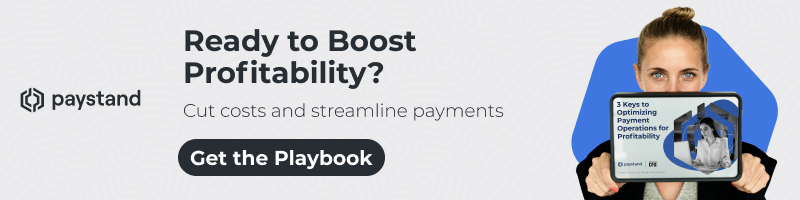Why High-Trust Click-to-Pay is Key to Transforming How You Get Paid

Table of Contents
- What is Click-to-Pay
- The Technology Powering Click-to-Pay
- How Does Pay Now Improve Customer Satisfaction?
- Benefits of Click to Pay This Invoice Buttons for Businesses
- How to Implement Pay Now Buttons and Avoid Common Pitfalls
- Future Trends in One Click Invoice Payments
- Simplify Click-to-Pay with Paystand
Key takeaways:
- Click-to-Pay and click here to pay this invoice options are a secure tokenized payment method that uses EMVCo standards and device recognition to enable one-click purchases while protecting card data.
- It addresses the growing demand for digital payments (2+ billion mobile payment users, $137.3B market).
- Click-to-Pay dramatically improves customer experience by offering frictionless checkout, reducing cart abandonment, and providing personalized payment experiences while maintaining security through OTP and tokenization.
- Businesses benefit from higher conversion rates and operational efficiency through reduced data storage needs, fewer chargebacks, expanded global market reach, and improved customer loyalty from simplified payment processes.
- Successful implementation requires careful planning, including reviewing provider capabilities, customizing payment channels, integrating with existing systems, thorough testing, and training staff to handle customer questions.
If you've ever clicked a "Pay Now" or “Click here to pay this invoice” button and completed your purchase in seconds, you've already experienced the future of digital payments. This seamless transaction method is convenient and transforming how businesses collect payments.
For Controllers, Account Receivable Managers, and CFOs, turning invoices into instant payment opportunities is a significant competitive advantage in today's digital-first economy. But beyond the surface simplicity lies a sophisticated system designed to balance a frictionless user experience with robust security protocols.
This article explores how Click-to-Pay strategies and Pay Now buttons can dramatically improve customer payment behavior, boost sales, and automate collections.
We'll examine the technology behind these systems, their implementation challenges and benefits, and how modern platforms leverage these capabilities to streamline your accounts receivable process.
What is Click-to-Pay?
Click-to-Pay, also often represented by “click here to pay this invoice” buttons, is a tokenized payment method that allows customers to complete transactions with minimal input, often just a single click, while maintaining robust security.
This technology comes at a pivotal moment in commerce. More than 2 billion people now use mobile payments, prioritizing speed and convenience in their purchasing decisions. The digital payments market has exploded to $137.3 billion as businesses and customers embrace frictionless payment solutions.
Unlike traditional checkout processes that require customers to enter payment information for each transaction manually, Click-to-Pay securely stores payment credentials and automates the checkout flow. The result is a dramatic reduction in payment friction that benefits businesses and their customers.
How Click-here-to-Pay-This-Invoice Works
Click-to-Pay follows a streamlined workflow that balances security with simplicity.
- Initiation - The customer clicks the payment button, triggering a secure connection to the payment processor and prompting authentication through one-time passwords or biometrics when required.
- Retrieval - The system securely accesses stored payment credentials from the token vault without exposing actual card data to the merchant or potential threats.
- Processing - Transaction details are verified, funds availability is confirmed, and the payment is processed through the appropriate networks while maintaining end-to-end encryption.
- Confirmation - The customer receives immediate verification of the completed transaction, while the business receives notification that payment has been successfully processed.
- Settlement - Funds move from the customer's account to the merchant's account according to standard settlement timeframes, typically 1-2 business days, depending on the payment method.
Click-to-Pay versus Other Payment Methods
|
Feature |
Click-to-Pay |
Saved Cards |
ACH/Bank Transfers |
Traditional Card Entry |
Digital Wallets |
|
Setup Process |
One-time enrollment across all merchants |
Separate setup for each merchant |
Requires bank account details |
No setup, but repetitive entry |
One-time wallet setup |
|
Transaction Speed |
Seconds |
Seconds |
1-3 business days |
1-2 minutes |
Seconds |
|
Security Features |
EMVCo standards, tokenization, and device recognition |
Varies by merchant, typically encryption |
Bank-level encryption, no card data exposure |
Limited to page security |
Tokenization, biometric authentication |
|
Customer Convenience |
One-click checkout across merchants |
One-click to return to the same merchant |
Manual entry of bank details |
Manual entry every time |
One-click across supported merchants |
|
Transaction Costs |
Card network fees |
Card network fees |
Lower than card fees |
Card network fees |
Card network fees or proprietary fees |
|
Global Accessibility |
High: works internationally |
Limited to merchant reach |
Limited by banking relationships |
High but friction-heavy |
Varies by wallet provider |
|
Mobile Optimization |
High: designed for all devices |
Varies by merchant implementation |
Medium: not optimized for small screens |
Low: difficult on mobile |
High: designed for mobile |
|
Recurring Payment Support |
Strong with tokenization |
Limited to merchant systems |
Strong with direct bank connection |
Not supported |
Varies by wallet provider |
|
Customer Data Control |
High: centralized management |
Low: distributed across merchants |
Medium: controlled through the bank |
High: data not stored |
Medium: controlled through a wallet |
|
Implementation Complexity |
Medium: requires SRC certification |
High: custom for each business |
Medium: requires banking partnerships |
Low: basic forms only |
High: multiple integrations |
Does Click-to-Pay Integrate with Existing POS Systems?
Modern Click-to-Pay services use standardized APIs (Application Programming Interfaces) that connect seamlessly with existing point-of-sale systems, e-commerce platforms, and accounting software.
The integration process typically follows these steps:
- API connection: Your payment provider establishes a secure connection between your existing systems and their Click-to-Pay infrastructure
- Endpoint configuration: Specific endpoints are configured to accept and process Click-to-Pay transactions
- Token management: Systems are set up to handle tokenized payment information securely
- Testing and certification: Rigorous testing ensures compatibility with your current payment flows
This API-driven approach means businesses can implement Click-to-Pay without replacing their existing infrastructure. Whether you use a cloud-based POS, an e-commerce platform like Shopify or WooCommerce, or enterprise accounting software, Click-to-Pay functionality can be added as an enhancement rather than a replacement.
What Are the Main Security Features of Click-to-Pay?
Click-to-Pay or “click here to pay this invoice” addresses security concerns through multiple layers of protection designed to safeguard both customers and merchants:
- Tokenization: Instead of storing actual card numbers, Click-to-Pay uses tokenization to replace sensitive payment data with unique identification symbols. These tokens maintain all the essential information without compromising security, making them useless to potential data thieves.
- EMVCo Standards Compliance: Click-to-Pay solutions are built on the EMVCo Secure Remote Commerce (SRC) standard, the same organization behind chip card security. This global standard ensures consistent security practices across all participating payment networks.
- Device Recognition: Advanced systems can recognize and verify returning customers' devices, adding an extra authentication layer without creating friction.
- One-Time Passwords (OTP): For high-value transactions or when additional verification is needed, Click-to-Pay can implement one-time passwords sent via SMS or email to verify the customer's identity.
- End-to-End Encryption: All data transmitted during a Click-to-Pay transaction is encrypted, protecting information as it moves between the customer, merchant, and payment processor.
- PCI DSS Compliance: Click-to-Pay reduces merchants' PCI compliance scope by eliminating the need to collect and store card data directly.
- Biometric Authentication: Many implementations support fingerprint scanning or facial recognition for additional security on mobile devices.
The result is fewer fraudulent transactions, reduced chargebacks, and greater customer confidence in your payment process.
The Technology Powering Click-to-Pay
Unlike traditional payment methods, “click here to pay this invoice” leverages advanced technologies that eliminate friction while maintaining robust protection against fraud. These core components create secure, tokenized transactions that customers can complete with minimal effort.
Tokenization: Securing Payment Data
Tokenization replaces sensitive card details with unique, randomly generated tokens without intrinsic value outside the payment ecosystem.
When customers initiate a Click-to-Pay transaction, their card data remains securely stored in token vaults, while merchants only handle the non-sensitive token.
This process significantly reduces businesses' PCI DSS scope while maintaining payment flows. Tokens can be transaction-specific or persistent, allowing for both one-time and recurring payment models without exposing actual card data.
Device Recognition and Authentication
Click-to-Pay and Pay Now systems employ device fingerprinting to identify returning customers without requiring additional authentication. This technology analyzes device attributes like browser configurations, operating system markers, and connection parameters to create unique device profiles.
When combined with risk-scoring algorithms, device recognition enables adaptive authentication to bypass verification steps for low-risk scenarios while implementing additional security measures for suspicious transactions.
This results in frictionless experiences for legitimate customers while maintaining robust protection.
EMVCo Secure Remote Commerce Standards
The EMVCo Secure Remote Commerce (SRC) specification is the foundational framework for Click-to-Pay implementations. This global standard, developed by the same organization behind EMV chip cards, establishes consistent tokenization, encryption, and authentication protocols across payment networks.
SRC creates a standardized API architecture that facilitates payment providers, merchants, and card networks. By implementing SRC standards, Click-to-Pay solutions ensure platform compatibility while maintaining security protocols that meet or exceed PCI requirements for digital transactions.
How Does Pay Now Improve Customer Satisfaction?
Click-to-Pay directly addresses the biggest pain point in digital commerce: checkout friction. Eliminating form fields, password entries, and payment verification steps transforms a traditionally cumbersome process into a seamless experience.
This streamlined approach meets modern customers' expectations for speed and convenience while maintaining the security they demand for financial transactions.
Frictionless Checkout
Given customers the option to click and pay an invoice eliminates the traditional multi-step checkout process by reducing it to a single action. Customers no longer need to manually enter each transaction's card details, billing addresses, or shipping information.
This streamlined approach cuts checkout time from minutes to seconds, addressing the primary reason for cart abandonment—complexity. The simplified flow removes decision fatigue and cognitive load, allowing customers to complete purchases with minimal effort regardless of device or platform.
Simpler Payment Experiences Reduce Cart Abandonment
Complex payment forms and lengthy checkout processes contribute significantly to abandoned transactions. Pay now features address these friction points by removing form-filling requirements and credential re-entry. Customers who can complete payments with minimal effort are less likely to abandon the transaction.
This simplicity is particularly effective for mobile users, where typing difficulties often lead to transaction failures. By streamlining the payment experience, Click-to-Pay helps businesses convert more potential sales into completed transactions.
Greater Security
Clicking once to pay an invoice enhances customer confidence through visible security features while maintaining a streamlined experience. The tokenization process protects sensitive payment data without requiring customers to manage this complexity themselves.
Many implementations display security badges and encryption indicators that reassure customers their information is protected. This balance of security and simplicity addresses a key customer concern by demonstrating that convenience doesn't compromise safety.
Personalized Experiences
Pay now systems remember customer preferences while maintaining security, creating tailored payment experiences. Returning customers benefit from stored shipping preferences, payment methods, and transaction histories without re-entering information.
The system can intelligently suggest appropriate payment methods based on purchase type and amount. This personalization extends to language preferences, currency selection, and regional payment options, making transactions feel native to each customer regardless of location.
Benefits of Click to Pay This Invoice Buttons for Businesses
Click-to-Pay delivers strategic advantages for finance departments beyond improved customer experience, directly impacting operational efficiency and revenue capture.
- Higher Conversion Rates: When barriers are removed, customers complete payments more frequently, directly increasing successful transaction completion. Research by Mastercard shows a 96% checkout conversion rate for Click-to-Pay new users.
- Improved Customer Loyalty: Simplified payment experiences encourage repeat business and strengthen customer relationships. Mastercard notes that 79% of shoppers are motivated to use Click-to-Pay for its ease, and 63% value its safety and security features—all factors boosting repeat purchases.
- Reduced Operational Costs: Automating payment collection decreases manual processing time and minimizes follow-up resources.
- Lower Chargeback Rates: Tokenized transactions and clear authentication reduce disputed charges and associated investigation costs. Mastercard data indicates that chargebacks are halved compared to manual card entry transactions.
- Expanded Market Reach: Standardized payment protocols facilitate international transactions and support global business expansion.
- Accelerated Cash Flow: Immediate payment options shorten DSO (Days Sales Outstanding) and improve working capital availability.
How to Implement Pay Now Buttons and Avoid Common Pitfalls
Implementing Pay Now buttons requires careful planning across both technical and operational domains. By following a structured approach, businesses can avoid the most common obstacles and accelerate time-to-value.
Review Payment Provider Capabilities
Before implementation, evaluate potential payment providers based on their Click-to-Pay functionality. Look for providers offering comprehensive tokenization services, strong API documentation, and compatibility with your existing systems.
Compare processing fees, settlement timeframes, and supported payment methods across providers. The ideal partner should offer robust security certifications (PCI DSS Level 1, SOC 2), demonstrated uptime reliability, and responsive technical support.
Consider whether the provider supports your current and future payment needs, including international transactions if relevant to your business growth strategy.
Customize Payment Channels
Configure Click-to-Pay or “click here to pay this invoice” buttons across all relevant customer touchpoints to create a consistent payment experience. Implement customized payment buttons in email invoices, customer portals, website checkout flows, and mobile applications.
Ensure branding elements maintain consistency while payment buttons remain prominently visible and clearly labeled. Tailor the payment flow to your customer journey, placing Click-to-Pay options at strategic decision points where conversion impact will be highest.
Consider A/B testing different placements and designs to optimize customer response and payment completion rates.
Set Up Merchant Account
Establish proper merchant account configurations to support Pay Now functionality. Ensure your account settings accommodate tokenization requirements, recurring billing options if needed, and appropriate transaction limits.
Configure fraud detection parameters and chargeback management processes specific to Click-to-Pay transactions. Set up appropriate user roles and permissions for system administrators.
Implement proper notification settings to alert relevant team members about successful payments, failed transactions, and potential fraud attempts.
Integrate with POS Terminal if Applicable
Ensure Pay Now functionality extends to in-person transactions for businesses with physical locations. Configure point-of-sale terminals to accept tokenized payments and support the same seamless online experience.
Update terminal software to the latest versions supporting EMVCo standards. Test the handoff between online and in-store systems to ensure customers can use saved payment methods across channels.
Train cashiers and front-line staff on handling Click-to-Pay transactions, including troubleshooting common issues and explaining benefits to customers unfamiliar with the technology.
Test Your System
Conduct comprehensive testing before full deployment to identify and resolve potential issues. Create a testing plan covering various scenarios, such as different payment methods, currency types, transaction amounts, and customer profiles.\
Perform end-to-end transaction testing across all supported devices and browsers. Validate that tokenization works correctly and that card data is properly secured. Test error handling to ensure customers receive clear guidance when issues occur.
Consider implementing a phased rollout strategy, starting with a limited customer segment before expanding to your full customer base.
Track Compliance Reporting and Monitoring
Establish ongoing processes to ensure continued compliance with relevant regulations and security standards. Implement regular security assessments and vulnerability testing of your invoice payment button implementation.
Set up automated monitoring for unusual transaction patterns that might indicate security concerns. Maintain detailed logs of system access and changes for audit purposes. Create a schedule for reviewing and updating security protocols as standards evolve.
Develop processes for promptly addressing compliance gaps identified through monitoring or security assessments.
Install Processes to Handle Customer Questions and Disputes
Develop clear procedures for managing payment-related inquiries and challenges. Create comprehensive documentation addressing common customer questions about one-click invoice payment functionality.
Establish escalation paths for technical issues, disputed charges, and potential fraud cases. Implement systems for tracking dispute resolution and identifying recurring problems.
Develop templated communications for different scenarios to ensure consistent customer experiences. Set appropriate service level agreements for response times to payment-related inquiries.
Train Staff
Prepare your team to support Click-to-Pay effectively across all customer touch points. Conduct targeted training sessions for different departments based on their involvement with the payment process.
Ensure customer service representatives understand how Click-to-Pay works and can explain the benefits to customers. Train accounting staff on reconciliation processes specific to tokenized transactions.
Provide technical teams with deeper knowledge of system integration points and troubleshooting procedures. Create accessible reference materials for staff to handle customer inquiries about Click-to-Pay.
Future Trends in One Click Invoice Payments
As Pay Now technology matures, artificial intelligence drives the next evolution in payment processing, transforming how businesses handle transactions and manage customer relationships.
Modern Click-to-Pay systems are increasingly incorporating sophisticated AI algorithms that analyze transaction patterns in real time. These algorithms detect anomalies that might indicate fraud by establishing baseline customer behaviors and flagging deviations.
Unlike traditional rule-based systems, AI-driven security adapts to emerging threats through continuous learning. Multi-level authentication now includes behavioral biometrics—analyzing how customers type, swipe, or hold their devices—creating security layers that are both stronger and less intrusive.
Beyond security, artificial intelligence is enabling personalized payment experiences. AI systems analyze customer payment histories to intelligently suggest optimal payment methods based on purchase type, amount, and frequency. This is highly relevant, given the preferences of Gen Z and Millennial buyers who are used to customizations on every platform.
Some platforms now implement "predictive payments" that anticipate recurring transactions and streamline authorization processes. The most advanced implementations support "agentic commerce," where AI-powered agents can initiate and manage payments on behalf of users based on predefined permissions and preferences.
For merchants, AI streamlines operations by automating risk assessment, optimizing transaction routing, and reducing manual reconciliation tasks. These systems can identify patterns in failed transactions, suggest remediation strategies, and even predict which customers might experience payment difficulties.
As AI evolves, one-click payment options will become increasingly frictionless while maintaining enhanced security, allowing businesses to focus on their core operations rather than payment processing complexities.
Simplify Click-to-Pay with Paystand
Paystand elevates the Click-to-Pay experience by integrating it within a comprehensive B2B payment ecosystem that eliminates traditional payment friction while maintaining enterprise-grade security.
- Branded Payment Portal: Provide customers with a seamless, fully-branded payment experience that maintains your visual identity throughout the payment process.
- Zero-Fee Payment Network: Unlike traditional Click-to-Pay implementations that pass along card processing fees, Paystand's zero-fee network helps businesses eliminate transaction costs.
- Smart AR Automation: Paystand's Click-to-Pay functionality connects directly with automated accounts receivable workflows, reducing manual reconciliation and accelerating cash application.
- Multi-Payment Method Support: Besides standard Click-to-Pay options, Paystand enables businesses to accept bank transfers, ACH payments, and Smart Checks through a unified payment interface.
- Real-Time Payment Visibility: Your finance team and customers will gain comprehensive dashboards showing payment status, history, and scheduled transactions in one transparent view.
Transform your payment experience today by exploring Paystand's Billing Payment Portal. This portal offers frictionless payments with zero transaction fees, revolutionizing how your business gets paid.