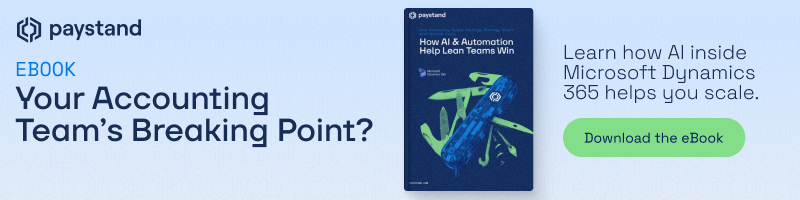QuickBooks to Dynamics 365 Migration: Step-by-Step Guide
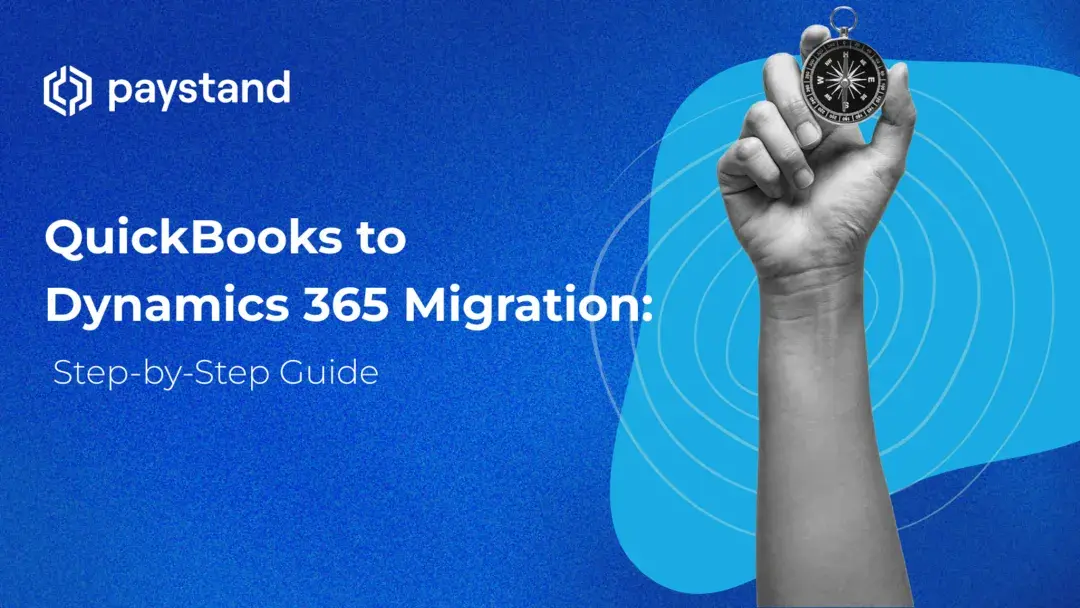
Table of Contents
- Does Microsoft Dynamics 365 integrate with QuickBooks?
- How to Migrate from QuickBooks to Business Central
- What’s the cost of migrating from QuickBooks to Dynamics 365 Business Central?
- How long does the QuickBooks to Dynamics 365 migration take?
- What are the benefits of migrating to Dynamics 365 Business Central?
- Seamlessly manage digital payments with Paystand
Key Takeaways
- Microsoft Dynamics 365 Business Central has no native integration with QuickBooks, but third-party tools can connect the two platforms.
- Migrating from QuickBooks to Business Central involves a structured process, including data assessment, export, import, testing, and team training.
- The cost of migration varies based on factors like data volume, user count, customization needs, and professional services.
- Migration time depends on business size and complexity, typically from a few weeks to several months.
- Benefits of migrating to Dynamics 365 Business Central include advanced reporting, scalability, real-time data, seamless Microsoft integrations, mobile access, security, and affordability.
Are you considering migrating from QuickBooks to Microsoft Dynamics 365 Business Central? The process might seem complex, but the benefits are well worth it. As businesses grow, so do their financial needs, and Dynamics 365 Business Central offers scalability and advanced functionality that QuickBooks can't match.
In this guide, we'll explore how to navigate the migration process seamlessly and why making the switch can drive long-term success for your organization. Keep reading to learn more!
Does Microsoft Dynamics 365 Integrate with QuickBooks?
One of the most common queries when transitioning from QuickBooks to Microsoft Dynamics 365 Business Central is whether the two platforms integrate seamlessly. While Microsoft Dynamics 365 does not have a native integration with QuickBooks, third-party integration tools can help you connect the two systems.
These tools can provide various benefits, such as improved data consistency, streamlined business processes, and enhanced reporting. When choosing one, it is important to consider cost, complexity, and security.
However, businesses aiming for more comprehensive, long-term financial management often migrate fully from QuickBooks to Dynamics 365 Business Central for scalability and advanced functionality.
How to Migrate from QuickBooks to Business Central
Migrating from QuickBooks to Dynamics 365 Business Central is a structured process that ensures financial data transfers smoothly without disrupting business operations. Here's a step-by-step guide:
-
Data assessment and cleansing: Review your data in QuickBooks before migrating to ensure accuracy. Eliminate duplicates and outdated entries to make the migration seamless.
-
Data export from QuickBooks: Use QuickBooks’ export tools to download essential data such as customer information, vendor details, accounts, and transactions.
-
Use migration tools or partner assistance: Microsoft provides a built-in data migration tool for businesses moving to Dynamics 365 Business Central. If your migration is more complex, you might want to consult a certified Microsoft partner to assist with custom requirements.
-
Import data into Dynamics 365 Business Central: Once your data is ready, you can import it using the migration tool in Dynamics 365 Business Central, ensuring accuracy and compliance with your financial reporting standards.
-
Testing and validation: After importing the data, conduct thorough testing. Validate that your transactions and accounts reconcile correctly and that your reports are accurate.
-
Training and go-live: Train your team to use the new system efficiently. Once the migration is complete and validated, switch to Dynamics 365 Business Central as your primary financial management solution.
What’s the Cost of Migrating from QuickBooks to Dynamics 365 Business Central?
The cost of migrating from QuickBooks to Dynamics 365 Business Central can vary depending on several factors, including the size and complexity of your business, the number of users, the amount of data to be migrated, and the level of customization required.
Here are some of the key factors that affect the cost of migration:
- Data Migration: QuickBooks data volume impacts migration cost to Dynamics 365 BC. More data means more time and effort for extraction, transformation, and loading.
- Number of Users: The cost of Dynamics 365 Business Central is influenced by the number of users requiring licenses and the features needed.
- Customization: Customizing Dynamics 365 Business Central to match existing processes in QuickBooks will impact migration complexity and cost.
- Professional Services: Hiring a professional services firm for migration can be helpful but costly. Services include data extraction, transformation, system setup, training, and post-migration support.
- Software Licensing: Dynamics 365 Business Central licensing cost varies based on users, features, and deployment model (cloud or on-premises).
To get an accurate estimate of the cost of migrating from QuickBooks to Dynamics 365 Business Central, it is recommended to consult with a Microsoft partner or a migration specialist. They can assess requirements and provide a tailored cost estimate for each business's needs.
How Long Does the QuickBooks to Dynamics 365 Migration Take?
The time it takes to migrate from QuickBooks to Dynamics 365 will vary depending on the size and complexity of your business. However, two main approaches exist to migrating from QuickBooks to Dynamics 365. The one you choose will depend on the size and complexity of your business.
- A direct migration involves moving your data directly from QuickBooks to Dynamics 365.
- An indirect migration involves exporting your data from QuickBooks to an intermediate format, such as Excel, and importing it into Dynamics 365.
In general, the QuickBooks to Dynamics 365 migration will take between a few weeks and several months.
What Are the Benefits of Migrating to Dynamics 365 Business Central?
Microsoft Dynamics 365 Business Central offers a range of advantages that can help businesses improve their efficiency, productivity, and profitability, including:
- Advanced reporting: It offers a robust reporting engine for creating custom reports and dashboards. Integrated with Power BI, it enables businesses to track metrics and gain insights into their performance.
- Scalability: It scales with your business, allowing you to add users and functionality as needed.
- Integrations with other Microsoft tools: Dynamics 365 Business Central seamlessly integrates with Microsoft tools like Power BI, Office 365, and Outlook, enhancing workflows and collaboration. Users can create interactive reports, share documents, and collaborate efficiently.
- Real-time data: Business Central offers real-time data for informed decision-making and quick market response.
- Mobile access: Dynamics 365 Business Central allows you to access business data and manage operations on mobile devices, enhancing connectivity and decision-making.
- Security: It is a cloud-based solution, so Microsoft's world-class security infrastructure protects it.
- Affordability: Since Dynamics 365 is offered on a subscription basis, you only pay for what you use. This can make it an affordable option for small and medium-sized businesses.
Seamlessly Manage Digital Payments with Paystand
As you migrate to Microsoft Dynamics 365 Business Central, integrating an efficient digital payment solution becomes crucial for maximizing cash velocity and optimizing ERP payments. Paystand offers a cloud-native platform that fully integrates with Dynamics 365, automating your financial processes and accelerating payment workflows.
Want to discover how Paystand can enhance your financial management? Learn everything about our Microsoft Dynamics integration and start transforming how you handle payments today!