ACCOUNTS RECEIVABLES
- Receivables
-
Payables
ACCOUNTS payables
WHY NOW
Our push into Accounts Payables comes with our mission of becoming the one stop shop for the CFO.
By integrating AP, our financial suite becomes even more powerful as we aim to automate everything money.
-
Payments
OUR NETWORK
Discover how we enable your business to receive fee-less payments at a faster speed than your current solution.
We transition your costliest payers into cost-effective payment rails to return the most positive of ROIs.
- Expense
-
Resources
DATA & INFRASTRUCTURE
LEARNING RESOURCES
-
Company
Company
Paystand is revolutionizing B2B payments with a modern infrastructure built as a SaaS on the blockchain, enabling faster, cheaper, and more secure business transactions.
Our mission is to reboot commercial finance by creating an open financial system.
Payments as a ServicePARTNERS
Join Paystand's partnership program today.
PRESS
Read about Paystand business updates and technology announcements.
CAREERS
Join our fast-growing team of disruptors and visionaries.
ABOUT US
See how we are rebooting commercial finance.
Where We Operate
United states
 Paystand is headquartered in California and operates nationwide, serving businesses across all 50 states.
Paystand is headquartered in California and operates nationwide, serving businesses across all 50 states.canada
 We support operations in Canada with localized payment capabilities, including CAD EFT and cross-border support.
We support operations in Canada with localized payment capabilities, including CAD EFT and cross-border support.
Purchase Order Approval Software That Streamlines Procurement
Automate purchase requests, enforce policy, and approve POs faster—all without disrupting how teams work. Powered by Teampay and part of the Paystand platform.
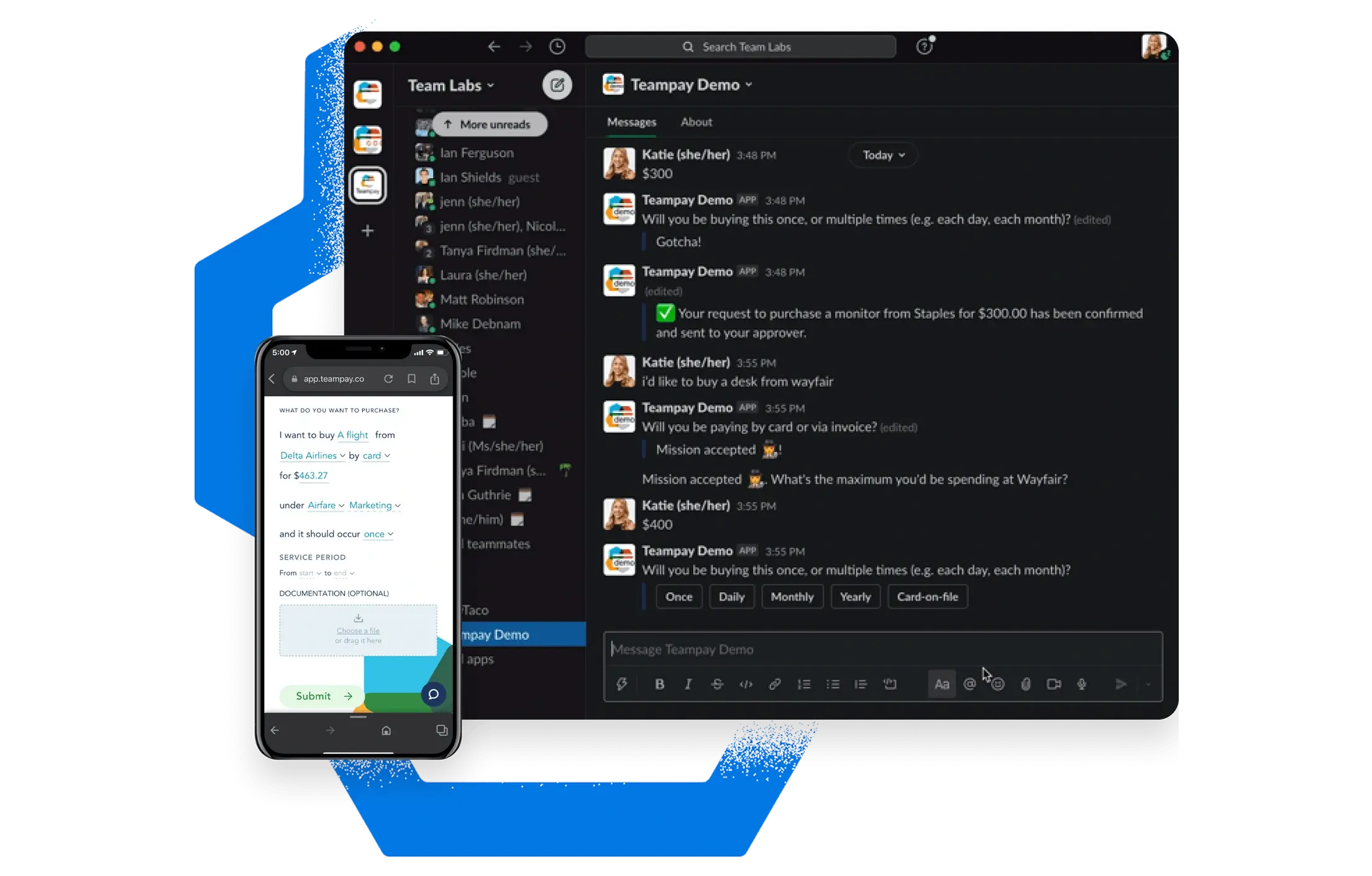
Why Businesses Choose Paystand’s Purchase Order Approval Software
Approval Workflows That Fit the Way Teams Work
The Purchase Assistant lives in the tools your team already uses, such as Slack, Microsoft Teams, or even your browser. No extra training, no chasing down approvals. Employees simply follow guided steps while Paystand routes each request to the right approver, ensuring speed and compliance from the start.

Your Spend Policy, Applied Automatically
Every purchase request is checked against your rules in real time. Spend limits, vendor restrictions, and department workflows are enforced without manual oversight. With built-in compliance, teams can make purchases with confidence while staying within budget and adhering to policy.

Testimonials
“Teampay by Paystand has been incredibly transformational for our business. Reimbursable business expenses have dropped dramatically, which is amazing. And it just allows us much greater control over the expenses that are coming through to the business.”
Robert Fulkerson
President and CEO at RJ Reliance
Go Beyond POs with Proactive Spend Approval
Not all purchases run through a PO. Marketing campaigns, subscriptions, travel, and one-off expenses still need control. Paystand extends spend approval and payment approval to every request, embedding checks inside the tools your teams already use. With guided payment workflows, budgets stay on track and policy is enforced before funds are committed.
What this adds beyond PO approvals
Outcomes you can measure
Transform Your Purchase Approval Workflow
Empower employees to get the resources they need quickly—securely, and in-policy. With Paystand’s purchase order automation, you’ll have a fully auditable, automated approval process from request to payment.

Connect and Scale with Confidence
Paystand’s purchase order approval system integrates with your ERP, messaging platforms, and accounting software for rapid implementation and minimal disruption—making it one of the most flexible purchase order systems available.

Discover More Paystand Finance Automation Solutions
Accounts Payable (AP) Automation Software
Streamline invoice approvals and payments with real-time syncing.
Accounting Automation Software
Automate reconciliation, policy enforcement, and month-end close.
Spend Management Software
Enforce policy upfront and manage company-wide spend from a single platform.
Corporate Cards
Issue secure virtual or physical cards with spend controls built in.
Procurement Software
Simplify purchasing with supplier management, PO tracking, and automated workflows.
Global Payments
Manage cross-border payouts with foreign currency support and built-in compliance.
Frequently Asked Questions
1. What is purchase order approval software?
It’s a system that automates the process of submitting, reviewing, and approving POs, including assigning and tracking purchase order numbers, ensuring compliance, and reducing delays.
2. What are the benefits of automating the PO approval process?
Faster approval cycles, improved policy enforcement, reduced errors, and greater visibility into spend on all goods or services your business needs.
3. How does Paystand’s PO approval software work with existing tools?
4. What features should I look for in purchase order management software?
Key features include automated routing, integration with ERPs, customizable approval workflows, and real-time status tracking.
5. Does Paystand’s solution integrate with accounting systems?
Yes, it integrates with ERPs like NetSuite, Microsoft Dynamics 365, Sage Intacct, and more for seamless reconciliation. See our integrations page here.
Start Automating Purchase Approvals Today
Make faster, better purchasing decisions with less manual oversight—powered by Paystand + Teampay.
Paystand is on a mission to create a more open financial system, starting with B2B payments. Using blockchain and cloud technology, we pioneered Payments-as-a-Service to digitize and automate your entire cash lifecycle. Our software makes it possible to digitize receivables, automate processing, reduce time-to-cash, eliminate transaction fees, and enable new revenue.



