Your Guide to Choosing a NetSuite Payment Gateway Integration
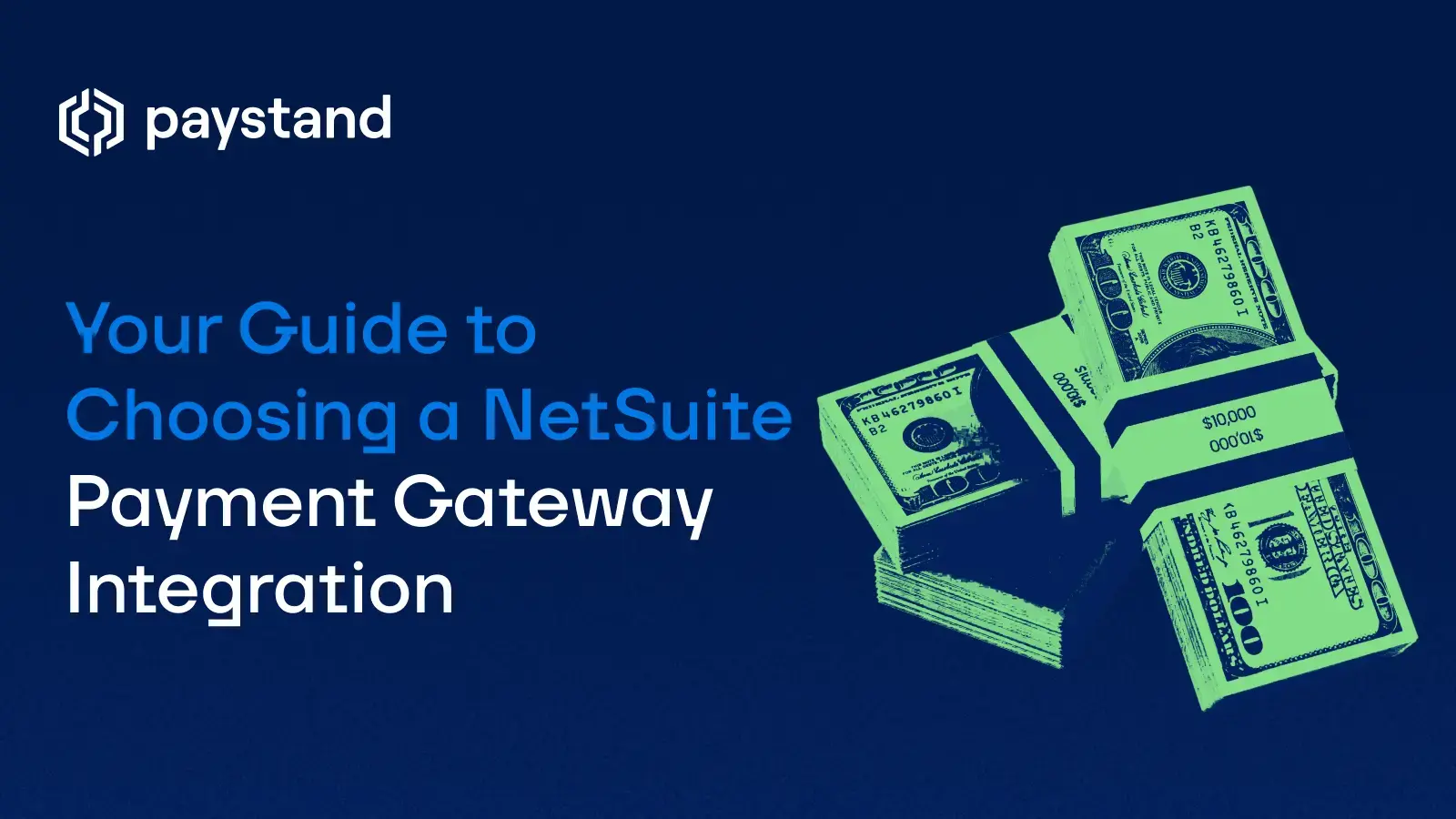
Table of Contents
- What Is a NetSuite Payment Gateway Integration?
- What Is a SuiteApp in NetSuite?
- 3 Factors to Consider Before Choosing
- Key Features to Look For
- Why Paystand for NetSuite?
Key Takeaways
- Choose a solution with "Built for NetSuite" certification for seamless compatibility.
- Prioritize automation features like cash application and reconciliation.
- Watch out for hidden processing fees, especially in eCheck and ACH payments.
- Look for multiple payment methods and support for credit cards, ACH, and direct bank payments.
- A robust dashboard with reporting and customer payment notifications can improve visibility and cash flow.
NetSuite is a powerful, scalable cloud ERP platform built for mid-sized to large businesses. But not all integrations are created equal when it comes to accepting and processing payments. Choosing the right NetSuite payment gateway integration can mean the difference between seamless automation and costly manual work.
This guide covers NetSuite best practices and what to look for in a payment gateway, what a "Built for NetSuite" SuiteApp means, how to evaluate providers, and what questions to ask when comparing solutions.
What Is a NetSuite Payment Gateway Integration?
A NetSuite payment gateway integration connects your ERP system to a payment processor, allowing you to accept credit card payments, ACH, eCheck, and other forms of digital payment directly within NetSuite.
Rather than using external software or manual data entry, a native integration streamlines the entire receivables process, from invoice to cash.
What Is a SuiteApp in NetSuite?
A SuiteApp is an extension or application built to enhance NetSuite. Some SuiteApps run entirely within NetSuite, while others integrate with outside systems. Look for SuiteApps with a "Built for NetSuite" status in the NetSuite marketplace—the gold standard for trusted integrations.
Why it matters: Built for NetSuite apps are tested and certified by NetSuite for performance, security, architecture, and usability.
Paystand’s SuiteApp has maintained Built for NetSuite status since 2018.
3 Factors to Consider Before Choosing
Compatibility
Integrations that aren't native to NetSuite can cause syncing issues, implementation delays, and extra costs. Up to 75% of ERP integrations fail due to poor planning or incompatible systems. Make sure your payment gateway is built specifically for NetSuite and has integrated payments.
Compliance & Security
If you're accepting card payments, your provider must be PCI-compliant. Look for features like encryption, tokenization, and fraud tools. This reduces your compliance burden and protects sensitive payment data.
Hidden Fees & Costs
Low advertised rates can be misleading. Many providers charge additional fees for ACH, eCheck, or even basic features. Here’s an example:
Sample Hidden Fees and Markups in eCheck Pricing
| Fee Type | Costs |
|---|---|
| Monthly Fee | $10 |
| Processing Fee | 0.75% of transaction |
| Returned Item Fee | $3.00 each |
| Chargeback Fee | $25 each |
Avoid providers that charge:
- Minimum/maximum volume fees
- Early termination penalties
- Extra charges for basic services like refunds or receipts
Key Features to Look For
Multiple Payment Options
Offering a variety of payment rails improves customer experience and speeds up collections. Look for gateways that support:
- Credit & debit cards
- ACH bank transfers
- eCheck
- Fee-free bank rails (e.g., Paystand Bank Network)
The more options your customers have, the faster you’ll get paid.
Reconciliation & Automation
Manual reconciliation is time-consuming and error-prone. Automating this process improves accuracy and reduces month-end workload.
Checklist:
- Auto-apply payments to invoices in NetSuite
- Match transactions without manual entry
- Alert teams only when exceptions arise
Dashboards & Reporting
A modern payment solution should offer a unified dashboard that:
- Syncs with your ERP
- Sends automated notifications to customers
- Provides real-time revenue insights
- Customizes reports by customer or payment method
Why Paystand for NetSuite?
Paystand offers a certified Built for NetSuite SuiteApp that automates everything from invoicing to cash application. With support for multiple payment rails, 0% bank payments, and real-time reporting, Paystand helps finance teams:
- Eliminate manual AR tasks
- Reduce payment processing costs
- Accelerate time-to-cash
Want to see it in action?
Learn more about the Paystand NetSuite integration.








%20(1)%20(1).jpg?width=100&height=100&name=IMG_3752%20(1)%20(1)%20(1).jpg)