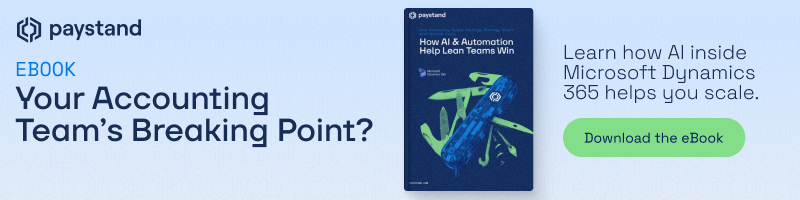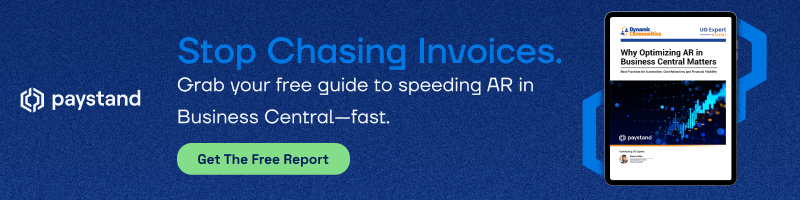How Finance Teams Eliminate Credit Card Fees in Dynamics 365 Business Central
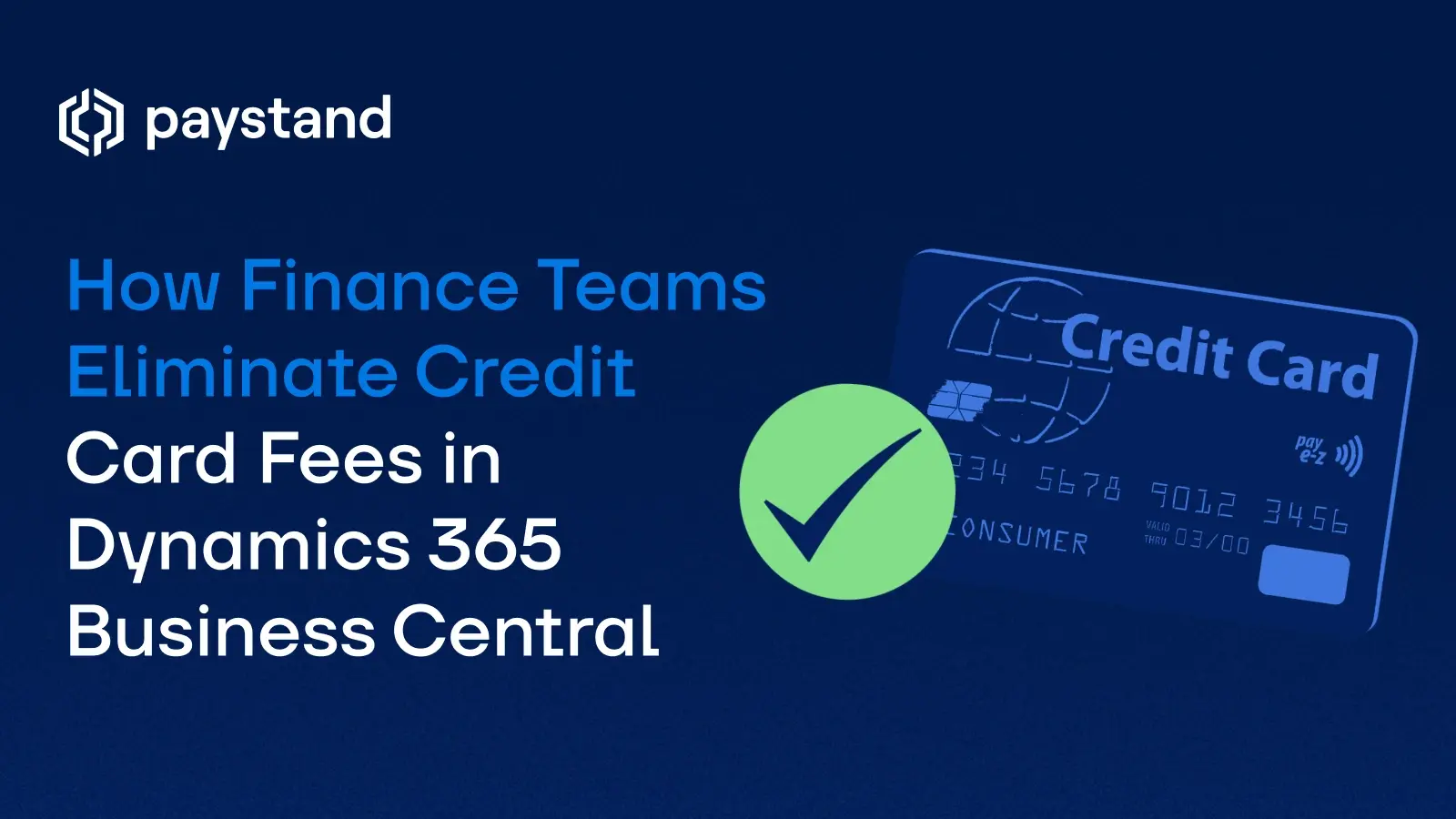
Table of contents
- How can I eliminate credit card processing fees in Business Central without passing them to customers?
- Is it legal to surcharge or add a convenience fee for credit card payments in Dynamics 365 / Business Central?
- What are the alternative payment rails that let me bypass card networks—and how do we integrate them into Business Central?
- How much can a company realistically save by eliminating credit card fees in a business-to-business environment?
- How do I set up or configure “fee-free” or “zero-fee” payments in Business Central / Dynamics 365?
- Key Benefits of Eliminating Credit Card Fees in Dynamics 365 Business Central
- The Bottom Line: A Smarter Way to Pay in Business Central
Key Takeaways
- Credit card fees rise annually, cutting deeper into margins.
- Eliminating fees in Business Central is possible with integrated alternatives.
- Alternatives like ACH and blockchain cut costs and improve adoption.
- Reducing interchange fees helps, but elimination delivers lasting savings.
- Businesses can save six figures annually by eliminating card fees.
- Integrated payment processing streamlines payments and reporting in Business Central.
- Paystand customers report lower costs and higher productivity.
For years, businesses have accepted credit card processing fees as an unavoidable part of doing business. But when you dig into the numbers—especially in Microsoft Dynamics 365 Business Central—it’s clear just how much those fees add up.
And they don’t just stay steady, either; they climb a little higher every year, quietly eroding your margins. That’s why more finance leaders are asking how to eliminate credit card fees in Dynamics 365 Business Central and take back control of their costs.
The truth is, you don’t have to keep footing the bill. It’s now possible to move payments onto modern integrated alternatives and embrace digital payments that eliminate unnecessary costs.
That shift raises new questions: Which payment rails are best? How do you reduce interchange fees if you can’t eliminate them? Is it legal to pass fees on to customers—or does that just look cheap? And most importantly, how do you make it easy for your customers to move away from cards without disrupting their experience?
This blog answers those questions, shows what’s possible with integrated payment processing in Business Central, and will help you understand just how much your organization could save.
How can I eliminate credit card fees in Dynamics 365 Business Central without passing them to customers?
Credit-card fees include interchange rates (set by card networks), assessment fees, and processor markups—and they rise every year, squeezing margins further.
Traditional tactics like negotiating rates or batching transactions may trim costs slightly, but don’t solve the problem. To remove the costs entirely, organizations are moving to free or fixed-cost rails built directly into Business Central.
Integrated payment processing eliminates the middlemen: no separate gateway, no variable interchange percentage. Check out our blog for more on how to Avoid Credit Card Fees.
Platforms like Paystand connect directly to bank and blockchain networks, so payments clear without card rails. This eliminates the 2–3 percent interchange drain and allows faster settlement and automatic reconciliation in your ERP.
For guidance on enabling payment methods in Business Central, see Microsoft Learn’s documentation on payment setup.
The lesson here? Eliminating fees doesn’t mean shifting them to customers; it means replacing the infrastructure that creates them.
Is it legal to surcharge or add a convenience fee for credit card payments in Dynamics 365 / Business Central?
Many businesses explore surcharging or convenience fees as ways to offset rising costs.
But they’re not the same thing.
A convenience fee is a small, flat charge applied when a customer pays through an optional, non-standard channel—such as an online portal instead of a mailed check. These are allowed in most jurisdictions when applied consistently and disclosed clearly.
A surcharge, by contrast, is a fee added specifically for using a credit card. These are governed by state laws and card-network rules and can be tricky to navigate.
Rather than getting lost in compliance details, finance leaders are finding it simpler to transition to cost-effective payment rails, such as ACH, bank-to-bank, or blockchain-enabled payments, which eliminate the need for either approach.
To reiterate, though, convenience fees should NOT be confused with surcharges. To understand the difference, visit Paystand’s blog on convenience fees and surcharges.
What are the alternative payment rails that let me bypass card networks—and how do we integrate them into Business Central?
Businesses using Dynamics 365 Business Central can now choose from several card-free options that bypass traditional credit card networks and embrace digital payments that reduce costs and simplify cash flow:
- ACH payments and bank-to-bank transfers: Widely available, inexpensive, and reliable for recurring B2B transactions.
- Bank-to-bank transfers: Enable direct payments between accounts without intermediary fees.
- Real-time payments: Deliver instant settlement between domestic banks.
- Blockchain payment networks: Enable secure, auditable, peer-to-peer transfers without card intermediaries.
- Electronic Funds Transfers: A secure, low-cost alternative for recurring transactions, EFT payments avoid credit card fees entirely.
Integrating these payment methods directly inside Business Central consolidates A/R processes such as payments, reconciliation, and reporting, all within the same workspace.
Paystand’s blockchain-enabled network is designed specifically for this purpose, giving finance teams a transparent, automated flow from invoice to cash.
How do you move customers away from credit cards?
That shift usually succeeds when payment alternatives are equally easy (or even easier) for customers. Many businesses encourage adoption by offering incentives such as early-payment discounts, loyalty credits, or faster order fulfillment. Others use optional convenience fees to nudge payers toward zero-fee methods. When integrated seamlessly into your invoice and portal experience, the change feels natural.
How much can a company realistically save by eliminating credit card fees in a business-to-business environment?
When you’re processing high-value invoices, even small percentages can add up fast. Suppose your organization processes $5 million annually through credit cards at an effective rate of 2.9 percent. That’s $145,000 every year going to interchange and processing fees alone.
Multiply that over five years and you’re looking at more than $700,000 in avoidable costs.
Here’s a real-world example: Paystand helped Edgewood Healthcare achieve a 60 percent decrease in transaction fees and a 25 percent productivity gain after moving away from traditional card processing.
This demonstrates that fee elimination isn’t just an accounting win; it directly protects margins and improves cash-flow predictability.
How do I set up or configure “fee-free” or “zero-fee” payments in Business Central / Dynamics 365?
This transition is simpler than most finance teams expect:
- Evaluate your current fee structure: Review your merchant statements to identify total effective rates, hidden markups, and monthly costs.
- Enable alternative payment rails in Business Central: Configure ACH or bank-to-bank options as standard payment methods: Set Up the AMC Banking 365 Fundamentals Extension.
- Leverage Paystand’s integration: It connects directly to your ERP to automate payment capture, posting, and reconciliation—no manual uploads or duplicate data entry.
- Communicate the change: Let customers know they can pay directly from the invoice via zero-fee rails, saving both sides time and money.
By connecting these fee-free options directly to your ERP, you create a foundation for A/R automation, eliminating manual reconciliation and improving accuracy.
Within a few billing cycles, most companies see lower fees, faster collection, and cleaner books.
Key Benefits of Eliminating Credit Card Fees in Dynamics 365 Business Central
- Increased cash-flow predictability
- Lower operating costs compared with “low-cost” card processing
- Future-ready rails using blockchain payment processing
- Streamlined reconciliation and reporting through integrated payment automation
- By eliminating unnecessary transaction fees and automating collections, finance teams can reduce DSO and strengthen working capital.
These efficiencies highlight the broader benefits of A/R automation in Business Central—greater visibility, faster collections, and better cost control.
The Bottom Line: A Smarter Way to Pay in Business Central
Credit card fees don’t have to be “the cost of doing business.” For companies using Microsoft Dynamics 365 Business Central, modern payment options make it possible to eliminate those costs altogether - protecting margins, improving cash flow, and simplifying accounts receivable from end to end.
Moving away from card-based rails and into fee-free alternatives like bank-to-bank or blockchain-enabled payments empowers finance leaders to gain more control over costs and achieve faster settlement times and a more predictable cash cycle.
Even better, these options integrate directly into Business Central, so finance teams can reconcile payments automatically and close books faster, without additional systems or manual effort.
It may sound like a bold shift, but the payoff is real: measurable savings, streamlined operations, and a payment process built for the future.
Ready to see what zero-fee payments could mean for your bottom line?
Download The Controller’s Guide to B2B Payments Optimization to explore practical strategies for transforming your A/R operations.