How to Send an Invoice (and Make Sure You Get Paid on Time)

Table of Contents
- Step 1: Create a Professional Invoice
- Step 2: Double Check Before Sending
- Step 3: Send the Invoice Online
- Step 4: Set Payment Terms That Encourage On-Time Payment
- Step 5: Follow Up and Automate Where Possible
- Bonus: Recurring Invoices for Long-Term Clients
Key Takeaways
- A professional invoice should include essentials: unique invoice number, due date, client details, product or service descriptions, and payment methods.
- Double check details before sending—small errors like incorrect email addresses or missing totals can delay invoice payments.
- Sending an online invoice via email is the fastest, most secure way for small business owners.
- Clear payment terms and flexible payment methods (like credit card or ACH) speed up payments.
- Recurring invoices and automation tools improve efficiency and reduce errors.
- Automation like invoice reconciliation keeps payments on track without manual effort.
For many business owners and freelancers, sending an invoice is the final step in delivering a product or service. But how you create, send, and follow up on that invoice makes all the difference in whether you get paid quickly—or end up chasing down overdue invoice payments.
This guide walks you through how to send a professional invoice, tips to make the process seamless, and proven strategies to get paid faster.
Step 1: Create a Professional Invoice
Before you hit “send,” you need a professional invoice that’s clear, accurate, and easy to process. At a minimum, your invoice should include:
- Your business details (name, logo, email address, phone number)
- Client details (company name, billing contact, address)
- A unique invoice number (for easy tracking and accounting)
- Date of issue and due date
- A description of the product or service delivered
- Invoice payments total (including taxes, fees, or discounts)
- Accepted payment methods (bank transfer, credit card, ACH, etc.)
If you’re new to writing an invoice, you can start with an invoice template or use accounting software to streamline the process. Automated tools reduce errors, ensure every invoice includes the right details, and can even generate recurring invoices if you bill clients regularly.
For more on what makes an invoice complete, check out What Is an Invoice?.
Step 2: Double Check Before Sending
Before you send your invoice via email, double-check everything:
- Are the payment terms clearly stated (e.g., Net 15, Net 30, or due upon receipt)?
- Is the due date correct?
- Does the invoice including totals, tax, and payment instructions?
- Are your client’s contact details and email address accurate?
A small mistake—like a typo in the due date or a missing line item—can delay payments and make your business look unprofessional.
Step 3: Send the Invoice Online
Most small business owners send invoices online. It’s fast, trackable, and more secure than paper invoices. The best practice is to:
- Send the invoice via email as a PDF attachment.
- Use a clear subject line, like “Invoice #2025 – Web Design Services – Due March 15.”
- Include the invoice in the body text as well, in case the attachment is missed.
If you’re using accounting software or an online invoice generator, you may also be able to send invoices directly from the platform, which makes tracking and follow-up easier.
Want to streamline this step? Explore Invoice Management tools to simplify how you create, send, and monitor invoices.
Step 4: Set Payment Terms That Encourage On-Time Payment
How you set payment terms directly affects how fast you get paid. To avoid cash flow bottlenecks:
- Be specific about payment methods: Offer flexibility with bank transfers, credit card payments, or digital wallets.
- Set shorter terms: Instead of Net 60, consider Net 15 or Net 30.
- Offer incentives: Discounts for early payment can motivate clients.
- Automate reminders: Use invoicing software to notify clients before the due date.
For more strategies, read our blog on How to Get Paid Faster.
Step 5: Follow Up and Automate Where Possible
Even with a perfect invoice, some clients may delay payment. That’s where automation helps. Tools like invoice reconciliation automation ensure you can track outstanding payments, send reminders, and match payments with invoices automatically—saving time and reducing errors.
Learn how automation works in Invoice Reconciliation Automation.
Bonus: Recurring Invoices for Long-Term Clients
If you bill the same clients regularly for ongoing services, recurring invoices save time and improve consistency. Instead of manually writing an invoice each month, your system can automatically generate and send invoices at the right intervals.
This is especially useful for subscription-based services, consulting retainers, or monthly deliverables.
Sending an invoice is more than just hitting “send”—it’s about creating a professional invoice, setting clear payment terms, and using the right tools to get paid faster. By sending invoices online, double-checking details, and automating reminders, you not only improve cash flow but also make it easier for your clients to pay you on time.
For more insights into managing your business finances, you might also find this helpful: Bill vs. Invoice.
Ready to Future-Proof Your Cash Flow?
Getting paid quickly and reliably is the backbone of a thriving business. Download our free guide: Thriving Through Market Uncertainty in 2025







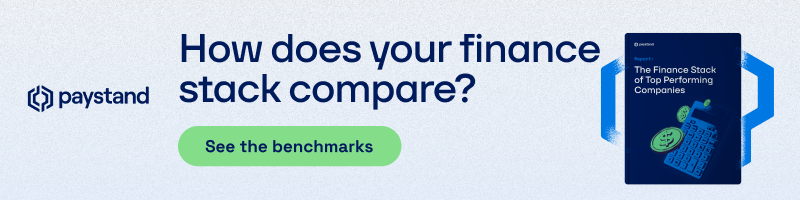
%20(1)%20(1).jpg?width=100&height=100&name=IMG_3752%20(1)%20(1)%20(1).jpg)