Make ZBB Stick: Modern Spend Controls, Virtual Cards, & Real-Time Budgets

Table of Contents
- The Gap ZBB Leaves Behind
- Translate Decisions Into Enforceable Rules
- Virtual Cards + Smart Approvals = Pre-Spend Control
- The AR Connection: Plan → Revenue → Cash
- Live Metrics That Keep You Honest
- A 30/60/90 Rollout Plan
- Common Pitfalls (and Fixes)
- What to Do Next
Key Takeaways
- Zero-based budgeting (ZBB) works on paper — but without real-time controls, teams drift, compliance erodes, and Finance only sees variance after money is gone.
- Turning ZBB decisions into actionable, automated policy rules (limits, vendors, categories, renewals) ensures teams follow the plan without added friction.
- Virtual cards with $0 defaults, paired with smart approval flows, shift control before spend happens — enabling purpose-based funding that mirrors ZBB logic.
- Healthy accounts receivable (AR) is the engine that funds the budget. When collection performance is visible in real time, teams know what flex spend is truly affordable.
- A unified dashboard tying budget, spend, and AR health keeps leaders aligned and enables proactive, not reactive, financial management.
- With a structured 30/60/90 rollout, organizations can move from ZBB theory to fully enforceable, automated spend discipline in under a quarter.
The gap ZBB leaves behind
ZBB produces sharp decisions, then reality happens. Decentralized cards, late invoices, and after-the-fact coding erode discipline. By the time Finance sees the variance, it’s too late to steer.
This post shows how virtual cards, smart approvals, and real-time budget visibility lock in ZBB choices before money goes out, and why healthy AR is the engine that funds the plan.
Translate decisions into rules you can enforce
Your ZBB “service catalog” lists: what we keep, lean, renegotiate, or cut by category, vendor, and limit. Now encode it:
- PO limits & policy rules: amounts by category/vendor; commitment vs discretionary rules; renewal requirements.
- Approval matrices: route by amount, category, and project; escalate exceptions.
- Blocked patterns: unapproved vendors, duplicate tools, out-of-policy MCC codes.
Result: Spend is either pre-approved or politely blocked — no awkward mop-up later.
Virtual cards + smart approvals = pre-spend control
Problem: Corporate cards are convenient but invisible until after the statement closes.
Fix: Issue virtual cards that begin at $0. Team members request funds for a purpose tied to the budget line + category. Managers approve with one click; funds are released instantly.
Best-practice setup:
- Per-purpose cards that auto-expire (e.g., “Q2 Trade Show – Booth Build”).
- Renewal cards for SaaS with expiring limits unless re-approved.
- Merchant controls: restrict to approved MCC codes or named vendors.
- Real-time balance: “Marketing – Events has spent $10k of $15k; $5k remains.”
Why this matters: It mirrors ZBB logic. If an item wasn’t kept/approved, it can’t be funded by accident.
The AR connection: plan → revenue → cash
Budgets assume revenue arrives. Operations know: it only helps if it’s collected.
- Order-to-cash automation tightens DSO, improves forecasting, and shows whether flex spend is affordable this month.
- Cash application automation removes the month-end lag that causes reactive cuts.
- Finance dashboard: link collections health (DSO, collected vs outstanding) to spend leeway by department.
Live metrics that keep you honest
- Budget vs Actual (to-date) with pre-approved vs ad-hoc split.
- % spend blocked by policy (should trend down as behavior improves).
- Renewal outcomes: renegotiated, right-sized, or sunset.
- AR health: DSO trend, cash collected vs plan, write-off rate.
- Cycle time: request → approval → spend → accounting.
A 30/60/90 rollout plan
Day 0 prerequisites: Publish your ZBB “service catalog” and approval matrix.
Days 1–30 (Pilot Marketing):
- Stand up virtual cards and request/approval flows.
- Load SaaS renewals and travel policies; block unapproved vendors.
- Train managers on pre-spend approvals (mobile approvals win adoption).
Days 31–60 (Expand & Connect AR):
- Add G&A categories (office, contractors).
- Turn on AR dashboards (collections, DSO) and link “spend leeway” to cash.
- Review blocked spend; tune rules (reduce “false blocks”).
Days 61–90 (Scale & Optimize):
- Extend to Sales/CS; add project-based cards for field teams.
- Quarterly ring-fence pitch: teams propose reinvestments using savings.
- Publish a renewal calendar and auto-require pre-approval before funds reload.
Common pitfalls (and fixes)
- Shadow spending via personal cards. Disable reimbursement for unapproved categories; offer instant virtual cards instead.
- Approver fatigue. Route by risk; set auto-approve for small, policy-compliant requests.
- Policy sprawl. Keep a single source of truth (the service catalog) and review quarterly.
What to do next
- Turn your ZBB decisions into five policy rules (limits, vendors, renewals).
- Pilot virtual cards with $0 default and request-to-fund.
- Wire AR health into the budget view so managers see cash reality in real time.
Learn more about the spend management software that puts you in control.







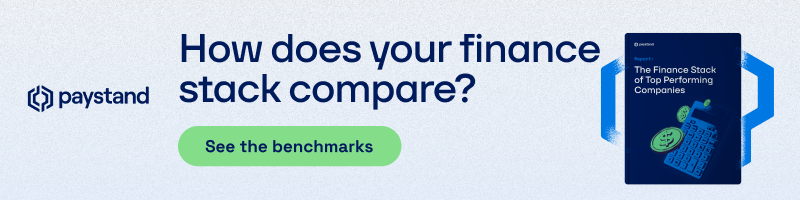
%20(1)%20(1).jpg?width=100&height=100&name=IMG_3752%20(1)%20(1)%20(1).jpg)