5 Common Mistakes in AR Automation and How to Avoid Them
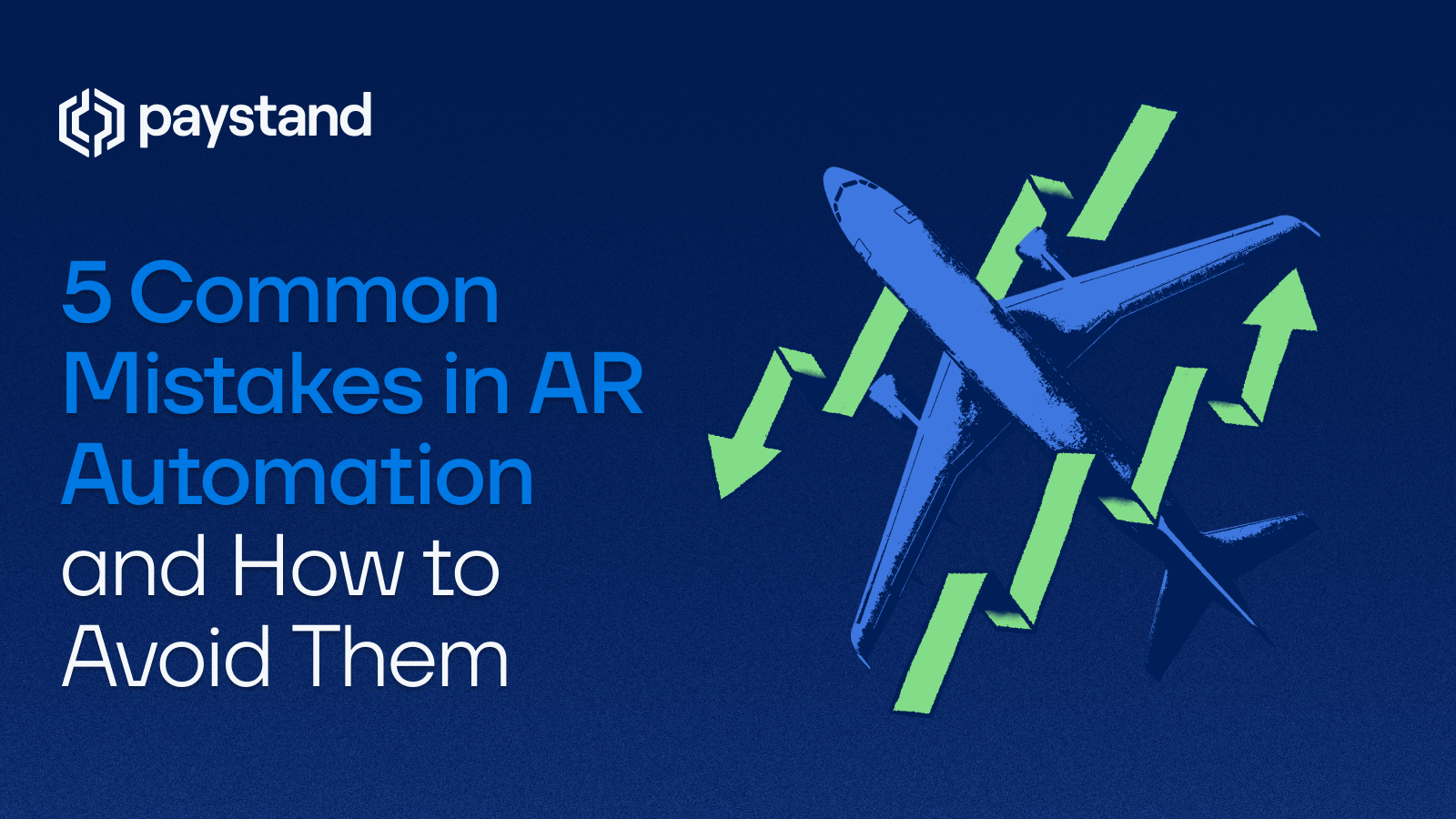
Table of Contents
- Not Automating at All
- Thinking Automation Will Do Everything
- Automating Without Proper Planning
- Combining Too Many AR Software Platforms
- Under-Utilizing Your AR Software
- Avoid AR Automation Mistakes and Improve Cash Flow
Key Takeaways
- Not automating your AR process leads to errors, delayed payments, and poor cash flow.
- Automation won’t fix everything—you still need oversight and accurate data.
- Poor planning before automation can cause cash flow disruptions and inefficiencies.
- Using too many AR tools creates integration problems and visibility issues.
- Under-utilizing AR software limits performance and slows cash flow improvement.
- Strategic AR automation strengthens financial health and reduces DSO.
Accounts receivable (AR) automation is one of the best ways to improve cash flow, reduce manual work, and empower your finance team to focus on growth. However, when companies rush implementation or overlook key details, even the best automation platforms can introduce new accounts receivable challenges.
In this guide, we’ll break down the most common accounts receivable mistakes, how to identify them, and what to do instead to ensure your AR automation drives better financial health and improving cash flow — not disruptions.
1. Not Automating at All
One of the biggest mistakes in the accounts receivable process is failing to automate in the first place. Many businesses hesitate due to fear of errors or the misconception that automation will be too complex.
But avoiding automation entirely leads to cash flow inefficiencies, delayed payments, and higher days sales outstanding (DSO). Manual AR processes create more room for outstanding invoices, cash flow issues, and bad debts that could have been prevented with better visibility and automation.
By adopting AR automation, businesses can:
- Reduce manual entry errors
- Improve accuracy and accountability
- Generate real-time analytics and reporting
- Streamline payment collection and reconciliation
- Strengthen their collection strategy
To see how automation directly impacts business performance, explore our guide on accounts receivable automation.
2. Thinking Automation Will Do Everything
Another major accounts receivable mistake is believing that automation is a “set it and forget it” solution. AR automation enhances efficiency, but it still depends on having a solid collection strategy, consistent payment terms, and clear due dates.
When implementing automation, it is still essential to verify accounts receivable for errors, including incorrect customer data, mismatched payments, or unallocated credits. Even the best technology can’t fix disorganized data or missing processes.
Automation should complement your workflows, not replace them. It’s essential to:
- Audit your AR processes regularly
- Ensure data accuracy before migrating systems
- Use automation to enhance—not override—human review
Learn more about how to overcome these accounts receivable challenges and balance technology with strategic oversight.
3. Automating Without Proper Planning
Rushing into automation without a detailed roadmap can cause more problems than it solves. Poor planning can fragment your data and create cash flow disruptions.
Before automating, record accounts receivable mistakes from previous cycles and identify recurring pain points. This helps pinpoint which parts of your process—like invoicing, payment method management, or follow-ups—will benefit most from automation.
Ask yourself:
- What are the errors in accounts receivable I see most often?
- Which tasks are repetitive or error-prone?
- How can automation help my team focus on high-value work?
Strategic implementation ensures automation supports your financial health instead of complicating it. Check out our insights on cash flow optimization strategies for more planning tips.
4. Combining Too Many AR Software Platforms
Fragmented AR systems can turn automation into chaos. Using multiple tools for invoicing, reminders, and reconciliation creates silos that block real-time visibility into your receivables.
For instance, one platform might handle payment methods, while another tracks delayed payments. When these don’t integrate properly, your days sales outstanding (DSO) increases and reporting accuracy declines.
To avoid this, consolidate your tech stack. Look for an accounts receivable management platform that offers:
- Unified data access
- Seamless integration with your ERP
- Transparent tracking of outstanding invoices
- Automated updates on due dates and payment terms
Paystand’s invoice management capabilities allow teams to automate billing, track payments in real time, and prevent fragmented workflows.
5. Under-Utilizing Your AR Software
Even when companies successfully adopt automation, many underuse its capabilities. Without a clear collection strategy or continuous optimization, tools go idle and cash flow issues resurface.
To make the most of your AR software:
- Customize dashboards to monitor real-time DSO and aging reports
- Use automation to flag bad debts early
- Regularly review customer payment terms and behaviors
- Encourage collaboration between finance and sales teams to better extend credit responsibly
When properly implemented, AR automation becomes more than a tool—it’s a framework for ongoing accounts receivable management excellence. Explore best practices in our article on accounts receivable management.
Avoid AR Automation Mistakes and Improve Cash Flow
Every business faces accounts receivable challenges, but automation can transform them into opportunities for growth—if done right. By identifying errors early, standardizing your accounts receivable process, and using technology strategically, you can prevent mistakes that lead to cash flow inefficiencies and strained customer relationships.
Ready to modernize your AR with zero transaction fees and real-time transparency?







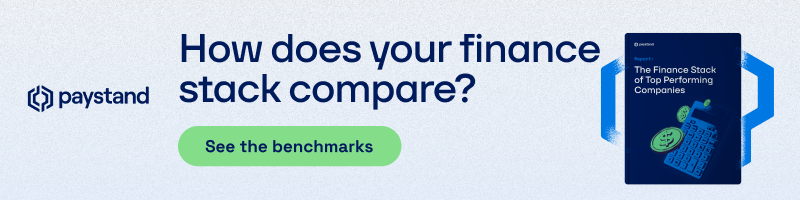
%20(1)%20(1).jpg?width=100&height=100&name=IMG_3752%20(1)%20(1)%20(1).jpg)