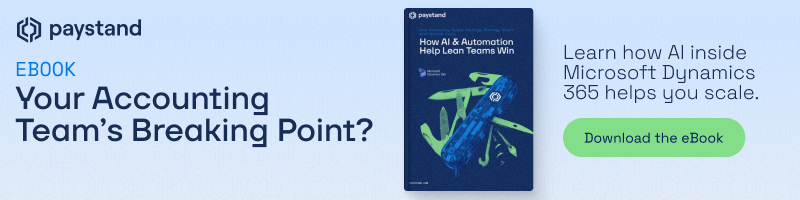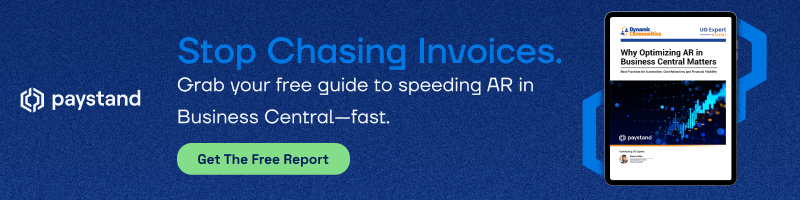Overcome Common Challenges in Business Central Payments
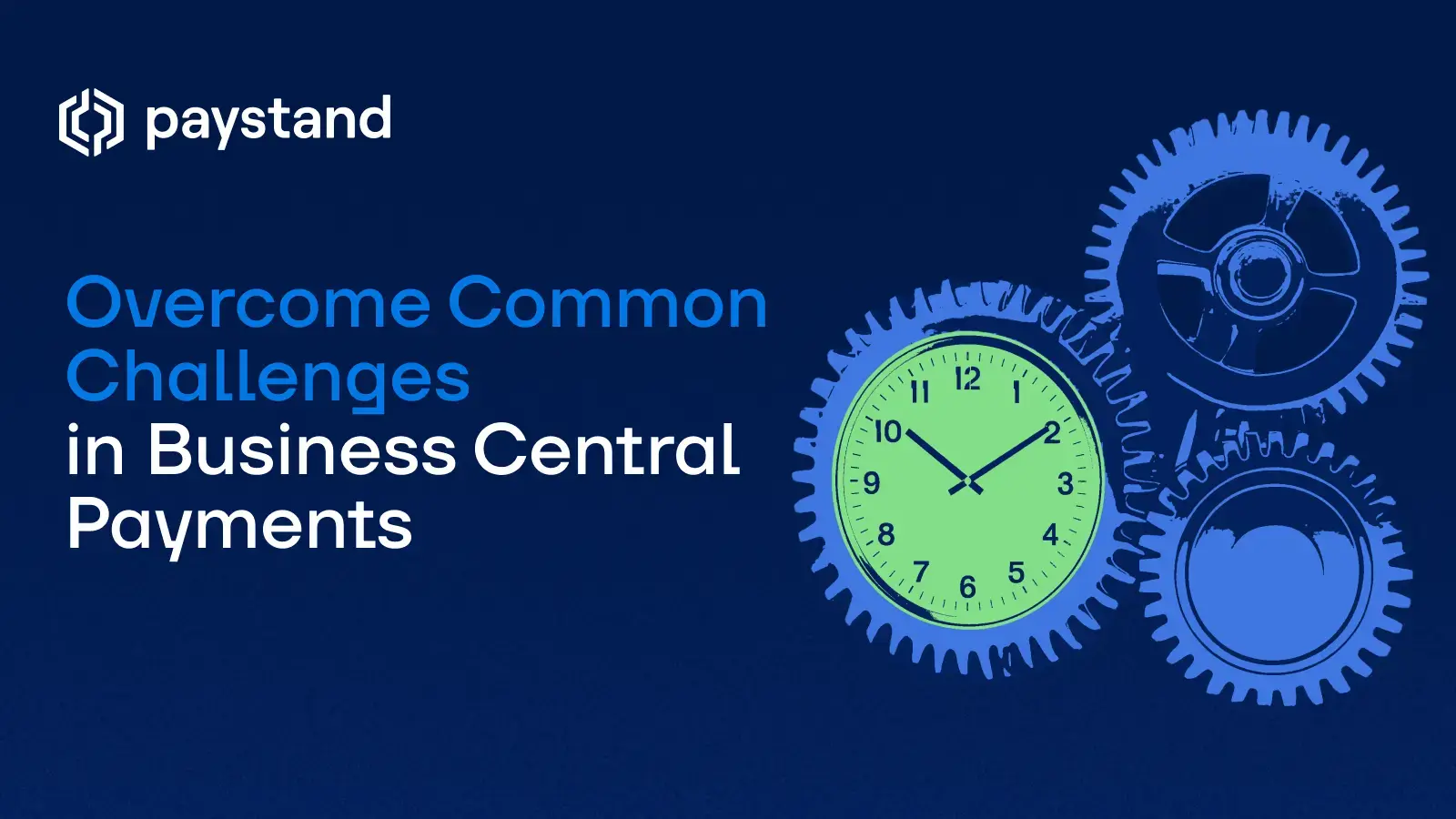
Table of Contents
- Tackling Common Challenges in Business Central
- What are the biggest payment challenges Business Central users face, and how can automation fix them?
- Can Business Central help reduce late customer payments and improve cash flow?
- What’s the difference between using Business Central’s standard payment tools vs. a third-party automation solution?
- How do I integrate a payment automation solution like Paystand into Microsoft Dynamics 365 Business Central?
- Peer Validation: What Other Business Central Users Are Saying
Key takeaways
- Common Challenges in Business Central include manual re-entry, late payments, disconnected customer experiences, and lack of real-time visibility.
- Embedding payment automation and streamlining payments inside the ERP delivers faster cash flow improvement, reduced DSO, and fewer errors.
- Paystand’s integration with Business Central shows how automation eliminates friction and modernizes AR operations.
- A payment portal, automated payment system, and flexible methods for payment are key levers in reducing late payments and improving cash flow.
- For more context, see Paystand’s blog on Accounts Receivable Automation in Business Central, which outlines how AR automation directly improves working capital.
Ask any AR team what slows them down, and you’ll hear the same story: chasing late payments and re-keying invoices. These Common Challenges in Business Central aren’t exceptions—they’re everyday roadblocks.
But there’s good news—the solution is built right into your ERP: a streamlined payment process with automation baked in, where pay links, customer payment portals, and automated payment processing eliminate friction and put cash flow improvement back on track. Addressing these accounts receivable challenges frees finance teams from manual work and allows them to focus on strategy.
For AR staff, it feels like running in place; for CFOs, it means inconsistent cash flow and limited visibility. Competitors that embrace streamlined payments inside Business Central are already gaining an edge, turning collections into a predictable growth driver. And stronger cash flow management also means sharper forecasting and more confident decision-making.
What are the biggest payment challenges Business Central users face, and how can automation fix them?
Common Challenges in Business Central Payments:
Business Central is a powerful ERP, but when it comes to payments, many finance teams still fight the same bottlenecks day after day. These include:
- Manual payments and data re-entry: duplicating payment details between systems wastes time and increases errors.
- Late payment collection: limited payment options and slow follow-up processes drag down cash flow improvement.
- Disconnected payment portals: forcing customers to navigate multiple systems creates friction and missed revenue.
- Limited flexibility: rigid terms and few payment methods frustrate customers.
- Lack of visibility: without real-time updates, AR teams scramble to track status and answer leadership questions.
Before: finance staff buried in spreadsheets, reconciling by hand, and chasing overdue invoices.
After: streamlined payments flow directly into Business Central with no re-keying, customer self-service, and instant reporting.
These aren’t isolated frustrations—they’re patterns that compound over time.
For example, one distributor re-entered the same payment data across three different systems every month. By the time invoices were reconciled, customers were already past due, creating a ripple effect that slowed collections and piled more pressure on the AR team. With automation, those bottlenecks disappear, freeing finance teams to focus on strategy instead of paperwork.
Another Business Central user, Concept AgriTek, faced compliance headaches and cash flow delays from manual payment handling. By streamlining payments directly inside Business Central with Paystand, they simplified operations and improved cash visibility across the company.
Elenteny Imports, a growing distributor, cut time-to-cash by 50% and doubled invoice volume without adding headcount. By moving 30% of customers to digital payments in just months, their AR team shifted from chasing checks to managing growth with confidence.
For a deeper dive, see Paystand’s blog on AR Automation in Business Central
Can Business Central help reduce late customer payments and improve cash flow?
Late payments aren’t just an annoyance—they choke working capital and force finance teams into constant damage control. Embedding automation into Business Central transforms this cycle:
- A modern payment portal gives customers an easy, self-service way to pay invoices on time.
- Automated reminders and flexible options support how to improve cash flow of a business by accelerating receipts.
- Digital rails like ACH and card options deliver more predictable collections.
Before automation, AR managers spend hours chasing checks, sending manual reminders, and crossing their fingers that payments will show up before quarter-end.
After automation, reminders go out automatically, customers pay through a self-service portal, and finance teams finally gain the predictability they’ve been missing.
For CFOs, that predictability is more than convenience—it means sharper forecasting, smoother closes, and fewer surprises when reporting to the board.
With streamlined payment processes, finance leaders gain more than faster cash—they get visibility and confidence. For more context, see AR Automation in Business Central.
What’s the difference between using Business Central’s standard payment tools vs. a third-party automation solution?
Business Central’s native tools cover the basics, but they weren’t built to eliminate manual payments or scale for growth. By contrast, a third-party solution like Paystand adds advanced payment automation software that changes the game.
Comparison chart
|
Feature |
Business Central Standard Tools |
Paystand Automation Solution |
|
Payment Methods |
Limited (basic card, bank transfer) |
Multiple (cards, ACH, digital wallets, flexible terms) |
|
Payment Portal |
Basic, not fully self-service |
Full self-service payment portal |
|
Posting & Reconciliation |
Manual, time-intensive |
Automated payment processing, real-time reconciliation |
|
Data Entry |
Manual re-keying across systems |
Single source of truth, automated data flow |
|
Visibility |
Delayed reporting, limited |
Real-time dashboards and insights |
|
Customer Experience |
Friction in making payments |
Streamlined payments with modern B2B experience |
The difference is stark: where standard tools keep AR reactive, Paystand delivers B2B payment automation that drives efficiency and cash flow improvement.
How do I integrate a payment automation solution like Paystand into Microsoft Dynamics 365 Business Central?
The good news: you don’t need to reinvent your ERP to modernize payments. Paystand integrates directly with Business Central, making streamlining payments straightforward with:
- Native integration—no bolt-ons required.
- An automated payment system for posting, reconciliation, and real-time updates.
- Embedded pay links and a streamlined payment process to keep customers inside your ERP.
Learn more from our blog on Microsoft Business Central Integration.
Peer Validation: What Other Business Central Users Are Saying
Finance leaders don’t just want product specs—they want proof from peers. That’s why community forums and user groups have become go-to places for advice.
In discussions on Reddit and Dynamics forums, AR managers share candid reviews of what’s worked, what hasn’t, and which payment automation tools actually deliver results inside Business Central. These real-world conversations resonate because they come from practitioners facing the same everyday challenges: manual work, late payments, and limited visibility.
Peer validation like this gives decision-makers confidence that automation isn’t just theory—it’s already helping finance teams streamline processes and improve outcomes.
Has anyone on Reddit or in user groups successfully automated payments in Business Central? What tools did you use?
This exact question surfaces often in searches, and the answer is clear: yes, many companies have implemented payment automation software with strong results, and Paystand is a proven solution in that space.
Turning Challenges into Competitive Advantage
Fixing Common Challenges in Business Central isn’t just about smoother operations—it’s about future-proofing AR.
By eliminating manual payments, reducing late payments, and embedding automated payment systems directly into the ERP, companies move from reactive to proactive. And the payoff is measurable: faster collections, higher customer satisfaction, and long-term cash flow improvement.
As competitors modernize, companies that cling to manual processes risk falling further behind. Streamlined payments aren’t just a nice-to-have anymore—they’re a competitive necessity.
Ready to take the next step? Download these resources to see how other businesses are transforming AR: