How to Choose the Best Payment Gateway for WooCommerce in 2025

Table of Contents
- What Is a Payment Gateway in WordPress?
- Why Do You Need the Right Payment Gateway for WooCommerce?
- Factors to Consider Before Choosing the Best WordPress Payment Gateway
- Why Choose Paystand’s WooCommerce Plugin
Key Takeaways
- A payment gateway is essential for processing online payments in WooCommerce, connecting your checkout page with banks and processors.
- The right payment gateway plugin impacts customer trust, checkout experience, global reach, and transaction fees.
- Before choosing, evaluate: integration ease, payment methods, fees, international support, scalability, and user experience.
- Paystand’s WooCommerce plugin stands out by eliminating transaction fees, offering global support, and providing a seamless checkout experience for businesses ready to scale.
- Merchants looking to cut costs, expand their customer base, and improve their payment process should strongly consider Paystand.
Running a successful WooCommerce store is about more than creating an attractive storefront and adding products. At the heart of every thriving online store is the ability to accept payments smoothly, securely, and affordably.
Your payment gateway is the backbone of this process. It connects your store’s checkout page with the payment processor, making it possible for customers to pay using credit cards, digital wallets, or even mobile payments.
With so many options available—Stripe, PayPal, Authorize.Net, and countless others—how do you choose the best one? In this guide, we’ll cover what a payment gateway is, why it’s so important for WooCommerce, the key factors to consider, and the top plugins available today. At the end, we’ll introduce Paystand’s WooCommerce plugin, a forward-thinking solution that helps businesses cut costs and scale globally.
What Is a Payment Gateway in WordPress?
A payment gateway is the bridge between your WooCommerce checkout page and the financial institutions that handle online payments. In simple terms, it allows your customers to safely pay you online.
When integrated into WordPress, payment gateways usually come as a plugin that easily integrates with WooCommerce. Once set up, you can:
- Accept credit card payments, digital wallets, and mobile payments
- Handle international transactions and multiple currencies
- Automate payment confirmations and order updates
- Provide a smooth checkout experience for your customers
If you’d like to dive deeper into how these systems connect, check out our guide on payment gateway integration.
Why Do You Need the Right Payment Gateway for WooCommerce?
Your choice of payment gateway affects almost every aspect of your business—from how quickly you get paid to how much you pay in transaction fees. Here’s why it matters:
1. Customer Trust and Security
Shoppers expect their payment information to be secure. A reputable gateway builds confidence and encourages repeat purchases.
2. Checkout Experience
The easier and faster the payment process, the less likely customers are to abandon their carts. A clunky or limited gateway leads to lost revenue.
3. Global Reach
If your customer base spans multiple countries, you need a gateway that supports international transactions and accepts local payment methods.
4. Cost Control
High transaction fees and recurring monthly fees can eat into your margins. Choosing a cost-effective gateway can dramatically improve profitability.
5. Growth and Scalability
As your online store expands, your payment gateway should grow with you—offering advanced features, automation, and support for higher volumes.
If you’re considering recurring billing or digital invoicing, pairing WooCommerce with robust solutions like WooCommerce Invoicing can make your payment process even more efficient.
Factors to Consider Before Choosing the Best WordPress Payment Gateway
Not all gateways are created equal. Before choosing the best payment gateway plugin, here are the top factors to evaluate:
1. Integration with WooCommerce
Does the gateway easily integrate with your existing WooCommerce setup? A native plugin reduces complexity and technical overhead.
2. Supported Payment Methods
Look for a gateway that supports multiple payment options:
- Credit cards
- Digital wallets (Apple Pay, Google Pay)
- Mobile payments
- ACH or direct bank transfers for B2B customers
3. Fees and Pricing Structure
Every provider has different pricing models:
- Transaction fees (e.g., 2.9% + $0.30 per transaction)
- Monthly fees for premium features
- Hidden costs for chargebacks or cross-border payments
The best choice depends on your sales volume and customer base.
4. International Support
If you sell globally, ensure your gateway supports multiple currencies, international transactions, and compliance with local regulations.
5. Checkout Experience
Does the gateway support custom branding and a frictionless checkout page? A poor checkout experience can lead to high cart abandonment rates.
6. Scalability
Choose a solution that grows with you. If you start small and scale to thousands of transactions per month, your gateway should handle that without unnecessary fees or disruptions.
For a comprehensive breakdown of payment technology, see our article on payment gateways.
Why Choose Paystand’s WooCommerce Plugin
While other gateways focus on charging per transaction, Paystand is built for businesses that want to scale without penalties. Here’s what sets it apart:
- Zero Transaction Fees: Say goodbye to the traditional 2.9% cut. Paystand’s model lets you keep more of your revenue.
- Seamless Integration: The plugin easily integrates with WooCommerce for fast setup.
- Multiple Payment Options: Accept credit cards, ACH, digital wallets, and more.
- Global Reach: Support for international transactions and multiple currencies.
- Improved Checkout Experience: Provide your customers with a smooth, branded checkout.
- Scalable for Growth: Whether you’re running a small online store or a global marketplace, Paystand adapts to your needs.
For merchants serious about reducing costs, improving the payment process, and scaling efficiently, Paystand is the clear choice.
Selecting the right payment gateway for WooCommerce is a critical decision for any merchant. From transaction costs to customer experience, the gateway you choose directly impacts your bottom line and long-term growth.
While popular solutions like Stripe and PayPal are easy to start with, they often become costly at scale. For businesses that want to future-proof their checkout experience, reduce fees, and expand their global reach, Paystand provides a modern alternative.
By rethinking how payments are processed, Paystand empowers merchants to build more profitable and sustainable online stores—without being burdened by endless transaction fees.
Learn more about our WooCommerce plugin.




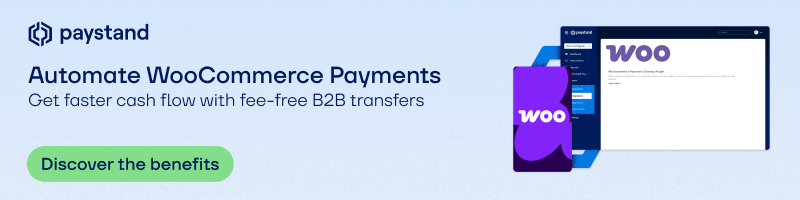

%20(1)%20(1).jpg?width=100&height=100&name=IMG_3752%20(1)%20(1)%20(1).jpg)