ACCOUNTS RECEIVABLES
- Receivables
-
Payables
ACCOUNTS payables
WHY NOW
Our push into Accounts Payables comes with our mission of becoming the one stop shop for the CFO.
By integrating AP, our financial suite becomes even more powerful as we aim to automate everything money.
-
Payments
OUR NETWORK
Discover how we enable your business to receive fee-less payments at a faster speed than your current solution.
We transition your costliest payers into cost-effective payment rails to return the most positive of ROIs.
- Expense
-
Resources
DATA & INFRASTRUCTURE
LEARNING RESOURCES
-
Company
Company
Paystand is revolutionizing B2B payments with a modern infrastructure built as a SaaS on the blockchain, enabling faster, cheaper, and more secure business transactions.
Our mission is to reboot commercial finance by creating an open financial system.
Payments as a ServicePARTNERS
Join Paystand's partnership program today.
PRESS
Read about Paystand business updates and technology announcements.
CAREERS
Join our fast-growing team of disruptors and visionaries.
ABOUT US
See how we are rebooting commercial finance.
Where We Operate
United states
 Paystand is headquartered in California and operates nationwide, serving businesses across all 50 states.
Paystand is headquartered in California and operates nationwide, serving businesses across all 50 states.canada
 We support operations in Canada with localized payment capabilities, including CAD EFT and cross-border support.
We support operations in Canada with localized payment capabilities, including CAD EFT and cross-border support.
QuickBooks AP Integration for Automated Spend & Invoice Management
Connect Paystand, powered by Teampay, with QuickBooks Online to eliminate manual data entry, automate approvals, and gain real-time visibility into AP and AR.
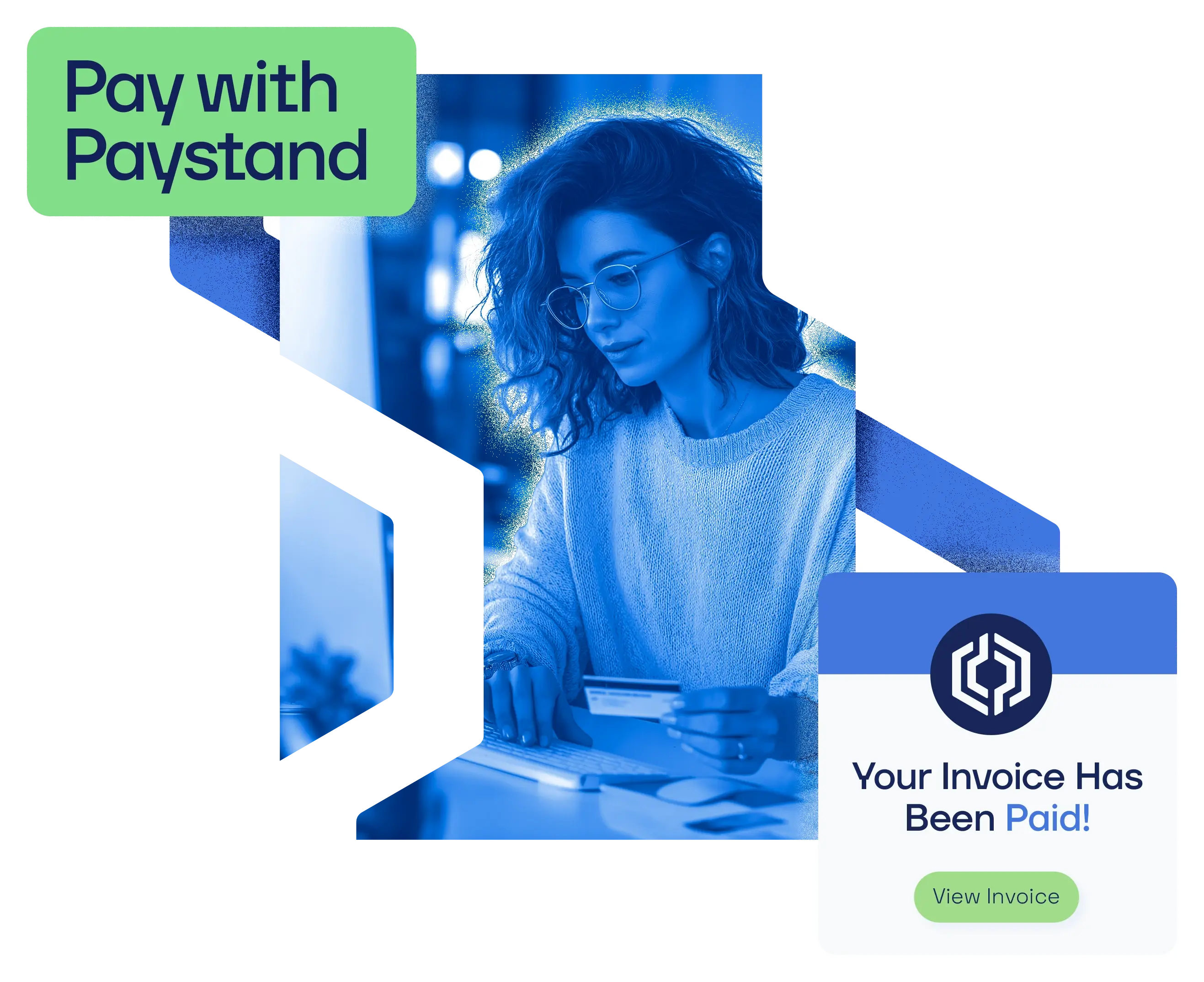
Why Finance Teams Choose Paystand + QuickBooks Online
See AP and AR Status Instantly
Track invoices, bills, and payments with up-to-the-minute visibility. With Paystand’s seamless integration, finance teams always know what’s pending, approved, or reconciled—helping you close the books faster.

Approval Workflows That Keep You in Control
Spend policies and approval rules are embedded into every transaction. Employees follow guided steps, while QuickBooks automatically reflects compliant and audit-ready data.

Testimonials
“Teampay by Paystand has been incredibly transformational for our business. Reimbursable business expenses have dropped dramatically, which is amazing. And it just allows us much greater control over the expenses that are coming through to the business.”
Robert Fulkerson
President and CEO at RJ Reliance
Save Time, Reduce Errors, and Improve Compliance
- Upfront Coding: Expenses categorized at purchase.
- Audit-Ready Records: Every approval, invoice, and receipt tracked.
- Faster Month-End Close: Automated reconciliation speeds up reporting.
- Aligned Incentives: Reduce processing costs instead of increasing spend.

Explore Our Integrations
Slack
Automate approvals and spend visibility in Slack.
Microsoft Teams
Review and approve spend in Teams.
NetSuite
Streamline AR & AP automation in NetSuite.
Sage Intacct
Digitize AP processes with Intacct sync.
Microsoft Dynamics 365
Control spend inside Dynamics.
All Integrations
See the complete list of Paystand integrations.
Frequently Asked Questions
1. What is the Paystand integration for QuickBooks?
Paystand connects directly to QuickBooks Online and Desktop, providing full AP & AR automation. It’s also among the top payment processors integrating with QuickBooks for accounting automation. You can accept payments, process vendor bills, and reconcile automatically without leaving QuickBooks.
2. How long does setup take?
Most businesses are live in days or weeks, not months. Our team helps configure invoice workflows, approvals, and reconciliation.
3. Can QuickBooks send automated invoice reminders?
Yes. Paystand is one of the best accounts receivable software options to integrate with QuickBooks. It enables branded reminder emails with “Pay Now” links, syncing payment status back. This accounts receivable QuickBooks integration helps streamline collections and eliminate manual work.
4. Can customers pay multiple invoices at once?
Yes. Customers can select and pay multiple invoices in a single transaction, improving convenience and speeding up AR collection.
5. Can I pay vendors directly from QuickBooks bills?
Yes. Once approved, vendor payments can be initiated digitally from QuickBooks via ACH, credit cards, or other methods, with details synced automatically. Paystand functions as accounts payable software compatible with QuickBooks for fast, accurate vendor payments.
6. Does Paystand send remittance advice?
Yes. Vendors receive automatic remittance emails with payment details, reducing follow-up calls.
Automate AP & AR in QuickBooks Today
Eliminate manual processes, gain real-time visibility, and close faster with Paystand’s QuickBooks integration.
Paystand is on a mission to create a more open financial system, starting with B2B payments. Using blockchain and cloud technology, we pioneered Payments-as-a-Service to digitize and automate your entire cash lifecycle. Our software makes it possible to digitize receivables, automate processing, reduce time-to-cash, eliminate transaction fees, and enable new revenue.

