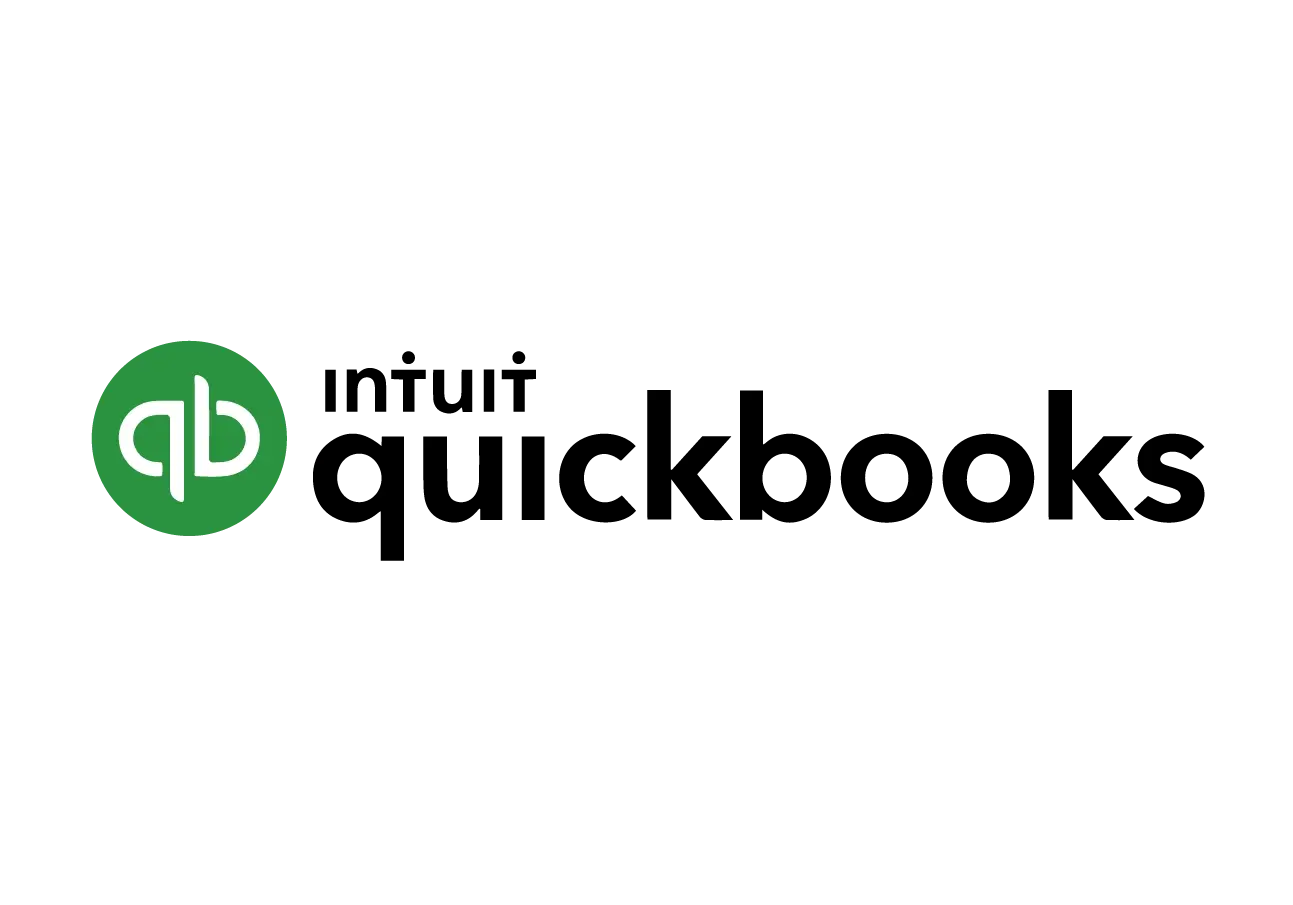ACCOUNTS RECEIVABLES
- Receivables
-
Payables
ACCOUNTS payables
WHY NOW
Our push into Accounts Payables comes with our mission of becoming the one stop shop for the CFO.
By integrating AP, our financial suite becomes even more powerful as we aim to automate everything money.
-
Payments
OUR NETWORK
Discover how we enable your business to receive fee-less payments at a faster speed than your current solution.
We transition your costliest payers into cost-effective payment rails to return the most positive of ROIs.
- Expense
-
Resources
DATA & INFRASTRUCTURE
LEARNING RESOURCES
-
Company
Company
Paystand is revolutionizing B2B payments with a modern infrastructure built as a SaaS on the blockchain, enabling faster, cheaper, and more secure business transactions.
Our mission is to reboot commercial finance by creating an open financial system.
Payments as a ServicePARTNERS
Join Paystand's partnership program today.
PRESS
Read about Paystand business updates and technology announcements.
CAREERS
Join our fast-growing team of disruptors and visionaries.
ABOUT US
See how we are rebooting commercial finance.
Where We Operate
United states
 Paystand is headquartered in California and operates nationwide, serving businesses across all 50 states.
Paystand is headquartered in California and operates nationwide, serving businesses across all 50 states.canada
 We support operations in Canada with localized payment capabilities, including CAD EFT and cross-border support.
We support operations in Canada with localized payment capabilities, including CAD EFT and cross-border support.
CUT TRANSACTION COSTS BY 50%
Paystand Integrations for Accounting, AP & AR Automation
Paystand, connects seamlessly with your ERP, accounting, and communication systems—so finance teams can automate AP & AR processes, reduce errors, and gain real-time visibility across the business.

Connect Paystand to Eliminate Manual Work
Paystand’s integrations connect AP and AR processes in one automated system. From issuing invoices and collecting payments for b2b payments and remittances, to approving vendor bills and syncing data into your ERP, every workflow is automated to reduce errors, cut costs, and accelerate your close.

Up-to-the-Minute Data Across All Systems
Whether it’s payments, purchase orders, or reconciliations, Paystand ensures your ERP always reflects the latest data. Finance teams gain real-time insights into cash flow, spend, and receivables—no duplicate entry or manual uploads required.

Why Finance Teams Rely on Paystand Integrations
ERP & Accounting Systems
Sync transactions with NetSuite, QuickBooks, Sage Intacct, and Dynamics.
AP Automation
Eliminate manual entry, streamline approvals, and automate bill payments.
AR Automation
Automate invoicing, collections, and reconciliation with embedded “Pay Now” options.
Collaboration Tools
Approve purchases and track spend directly in Slack or Microsoft Teams.
Customizable Sync
Configure real-time or scheduled syncs to align with your financial close.
Secure & Scalable
Tokenization, audit trails, and role-based permissions ensure compliance.
Integrations That Evolve With Your Business
Paystand supports multi-entity and multi-currency environments, as well as flexible accounting system integration. It’s designed to scale with modern finance teams using payments as a service. Whether you’re scaling globally or adding new business units, integrations keep financial operations seamless and compliant.











"Real-time updates and analytics have made it easier to forecast and budget cash flow."

CHAD BELLO
Revenue Accounting Manager
"So easy to use; their embedded payment links in our invoices are simple for customers. Our clients are no longer confused at the critical moment when they're ready to pay."

JAMES ALLEN
CEO
"Paystand allows us to free up resources, reduce costs, expedite payments with real-time transaction posting, and have confidence that our AR process is equipped to handle growth."

KRISTEN PARISIEN
Controller
"Since working with Paystand, we’ve saved almost 20 hours of work a week."
See how Motorola reduced costs by 16%.
SOFIA MITCHELL
Accounting Analyst
"Seeing our DSO metric drop year after year after implementing Paystand and eliminating manual AR has been game-changing."
BEN COLE
President
"It's almost creepy how easy Paystand makes my job. It's unbelievable how automated it is. It's been an even better experience than we anticipated... We just fully trust Paystand."

JOHN DYBWAD
Vice President of Finance & Budget
Explore Our Accounting Software Integrations
Slack
Automate approvals and spend visibility in Slack.
Microsoft Teams
Review and approve spend in Teams.
QuickBooks Online
Sync spend data instantly with QuickBooks.
NetSuite
Automate AP & AR workflows inside NetSuite.
Sage Intacct
Gain real-time AP & AR visibility with Intacct.
Microsoft Dynamics 365
Manage spend and reconciliation inside Dynamics.
Frequently Asked Questions
1. What accounting systems does Paystand integrate with?
Paystand natively integrates with NetSuite, Sage Intacct, Microsoft Dynamics 365, Acumatica, and QuickBooks for seamless AP & AR automation.
2. What other tools does Paystand connect to?
Beyond ERPs
, Paystand connects with Slack and Microsoft Teams to enable conversational AP and approvals.
3. What if my ERP isn’t supported?
Paystand offers open APIs and custom integration options. We regularly expand our ecosystem and can scope new connections for your business.
4. How secure are Paystand integrations?
Security is built in, with tokenization, bank-level encryption, and role-based permissions to ensure compliance.
5. Can I control when sync occurs?
Yes. You can configure real-time syncing or scheduled updates to align with your financial close process.
6. How long does setup take?
Most businesses are live within weeks. Our team provides guided onboarding, mapping, and testing to accelerate go-live.
7. Can I build custom integrations?
Yes. Paystand’s APIs let you create custom workflows if your system isn’t covered by pre-built connectors.
Automate AP & AR With Paystand Integrations
Connect seamlessly with your ERP and collaboration tools to reduce errors, save time, and gain real-time visibility.
Paystand is on a mission to create a more open financial system, starting with B2B payments. Using blockchain and cloud technology, we pioneered Payments-as-a-Service to digitize and automate your entire cash lifecycle. Our software makes it possible to digitize receivables, automate processing, reduce time-to-cash, eliminate transaction fees, and enable new revenue.